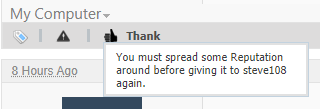New
#11
@kmint, it's your thread, so feel free to go off topic ..... history bit was interesting for me
Oh boy, you really do push this laptop. That's a lot of stuff you got going on. Thanks for the details.

I wonder what CPU, GPU, and drive temperatures goes up to under load and how much stuff is being paged between RAM and drive paging file.


 Quote
Quote , you must have wondered wtf Im talking about... I like travelling, geography and history, that's why. :))
, you must have wondered wtf Im talking about... I like travelling, geography and history, that's why. :))