New
#1
Laptop freezing needing restart
It just gets totally frozen and need to restart, happening now and then randomly, usually when I have many things open.
I have a M.2 SSD with 100% optimal performance but 39% Health as says the Hard Disk Sentinel test.
12 GB RAM, Ryzen 5 2500... quite new yet.
Any idea?


 Quote
Quote ,
,
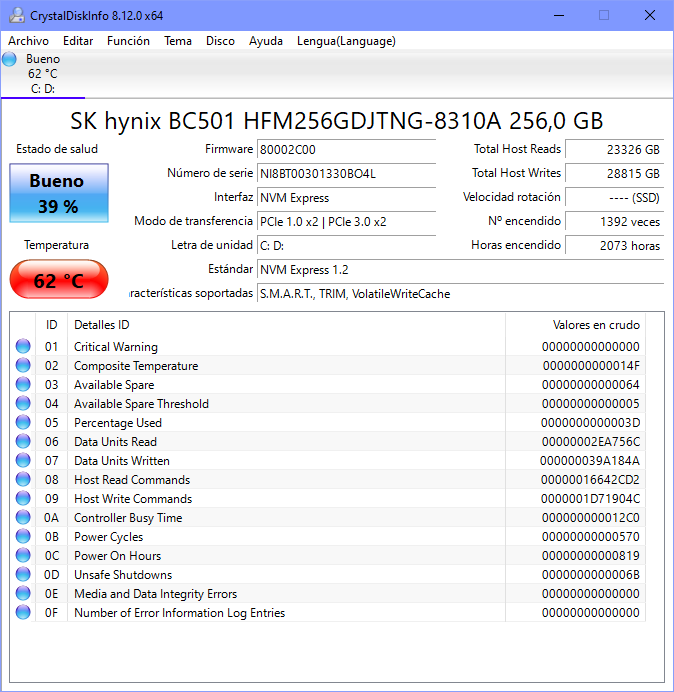
 We might be rich, lol. (Sorry for this off-topic) :)
We might be rich, lol. (Sorry for this off-topic) :)
