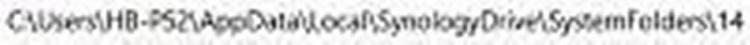New
#1
How to remove phantom file on Windows 10 Pro
Howdy, I have a phantom folder (Synology Drive - Synology220 highlighted in the attachment) I need to remove on my windows 10 Pro Version 20H2 (OS Build 19042.867). It was created somehow when I installed "Synology Drive Server" on the Synology DS220+ NAS. I believe the folder is somehow keeping me from being able to map the DS220. You can see it's location from the attached pic. I have tried to map the Synology device via the finder and by using the Synology Assistance app. I am pretty sure it is a Windows issue since I am able to map the device on another computer on the same LAN network. I have tried to remove the folder using Windows Credentials without any luck. Any suggestions? Tks.



 Quote
Quote