New
#1
Lenovo Legion 5 wakes from Sleep even after disabling waking
My Lenovo Legion 5 (82AU00BVUS) keeps waking from sleep, even though I've taken all sorts of steps to prevent it. WinVer: 20H2 (19042.867)
System bios info:
SMBIOSBIOSVersion
EFCN38WW
Here's what I've done so far:
1. Disable wake timers
I completely disabled wake timers in Power Options:
2. Checked wake_armed devices
I checked which devices are "wake_armed" in powercfg. Armed devices include the keyboard, and the ethernet port of an external dock, which is strange because when I look in device manager at that ethernet port, the enable wake is disabled, so something isn't adding up right.
3. Check Device Manager
In Device Manager, I checked on the eXtensible Host Controller that you see mentioned above as the cause of the last wake event. There's only one such controller:
And the device properties:
As you can see, according to device manager properties, the device isn't allowed to wake up the computer - and yet it did.
And remember how it said that the Plugable ethernet was wake_armed? Well check this out:
4. Check Event Viewer
Event viewer confirms the eXtensible host controller as the cause of the wake event:
The system has returned from a low power state.
Sleep Time: 2021-03-25T21:37:43.268198000Z
Wake Time: 2021-03-25T22:46:01.919720100Z
Wake Source: Device -Intel(R) USB 3.1 eXtensible Host Controller - 1.10 (Microsoft)
Summary
1. In power settings, wake from sleep is disabled entirely.
2. The system is being woke by a device that, in device manager, shows isn't even allowed to wake up the computer.
3. Another device (plugable ethernet) shows in powercfg that it is wake_armed, even though its power configuration in device manager says the opposite.
Something crazy is going on here. How do I stop this computer from waking up?

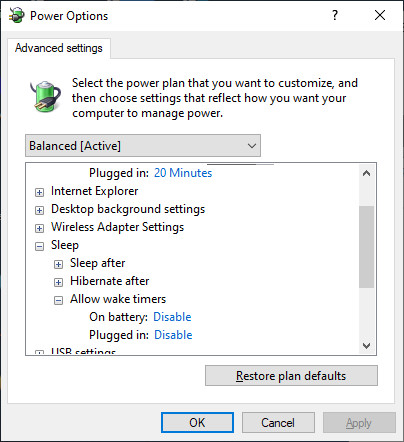





 Quote
Quote