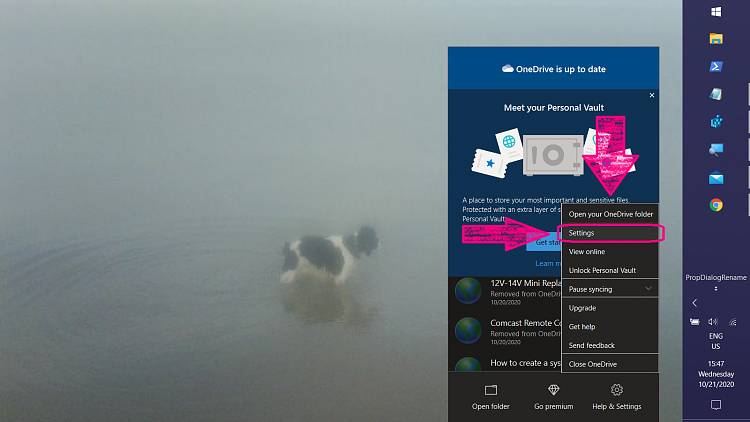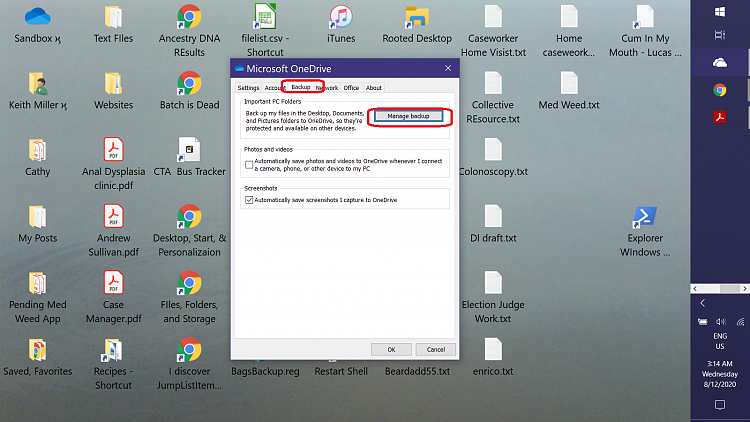New
#1
Windows wants to do EVERYTHING through OneDrive
Hi
10 Pro 20H2
New MB, CPU, fresh install. OneDrive is Unlink from this device.
I install software: it wants to store the settings in a OneDrive folder.
I try screen capture: it wants to use a OneDrive folder to store the file.
I select a folder in Explorer, it displays the files one by one at 1 second intervals. I want to capture that (with Bandilab), the file is stored on OneDrive somewhere, can't see where because the window is totally transparent apart from the border and title bar.
How am I supposed to supply info when everything goes to OneDrive? Which I cannot access because I have unlinked this PC from my OneDrive account.


 Quote
Quote