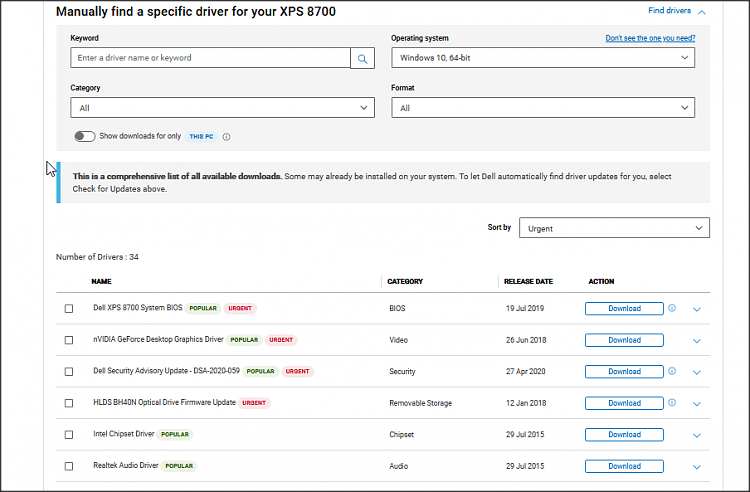New
#1
Search tool bar not working and system freezing
Seems the last windows 10 update my search toolbar stopped working, today the system just froze up the disk light didn't even bink had to reboot even my webcam wouldn't come on. Today had to hard boot the computer 6 six times. Now I run estet internet security and malwarebytes and those scans come up clean?
I am running dual 27 monitors. The system has been running great up to the last windows update back about 10 days ago. I have tried system restore and it will NOT rollback. What next?


 Quote
Quote