New
#21
Can I Reset Default View for All Folders?
-
-
New #22
You're right! I didn't see him mention it & didn't bother to open in a seperate tab for careful examination.
So if he hasn't hit the max, why aren't...\Streams\Defalutsbeing saved? I hate being onHomeand not being ble to testGroup Policysettings. Or perhaps a 3rd-party "Registry Protector". Has the OP ever mentioned seeing the confirmation dialog with Apply to Folders? Vaguer assertions such as, "I've tried everything..." don't ell us much at these distances.
-
New #23
I plan to wait until tomorrow so I don't tempt the unusually strong electrical storms currently passing by (no pun intended) to do me some mischief while I'm messing with the registry. Could somebody please remind me how to back up the registry?
-
New #24
The only way to do a system-wide registry backup is to set a sytem restore point. I really don't think you need one. These files don't alter existing entries, they create keys that don't exist by default --- thus the undo is a simple matter of deletion -- a single key in this case "HKLM.\Software\Microws\Shell\Bags.
If you create a new user account just for the sake of testing is to take a snapshot of the Explorer keys when they're brand new and see how many values don't exist on a fresh install.
-
New #25
"Has the OP ever mentioned seeing the confirmation dialog with Apply to Folders?"
Under File Options, the Apply to Folders button is now greyed out. When I was able to use that, it didn't do anything.
As far as your .reg file running as an executable, why don't you give it a try? I got all the warnings you mentioned and the process was remarkably like running an .exe or .bat file. except that it didn't seem to affect my folder settings. Could dear WinX have locked my system to prevent me from injuring myself, like it insists I change passwords every so often though my system is in a secure location?
Software that does too much is almost as annoying as software that needs advanced programming skills to do simple tasks!
-
New #26
Last edited by LesFerch; 29 Mar 2021 at 10:35.
-
New #27
Success!
I used WinSetView.hta and it worked well AFTER I ran WinSetView.ps1, like the system really needed to be reset for the app to work.
I normally set Scale and Layout at 125%, but I had to set it back to 100% in order to see all the buttons on the app.
This looks like the answer to my prayer.
Thanks!
Related Discussions


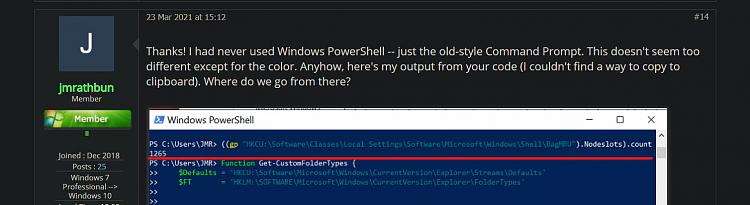

 Quote
Quote