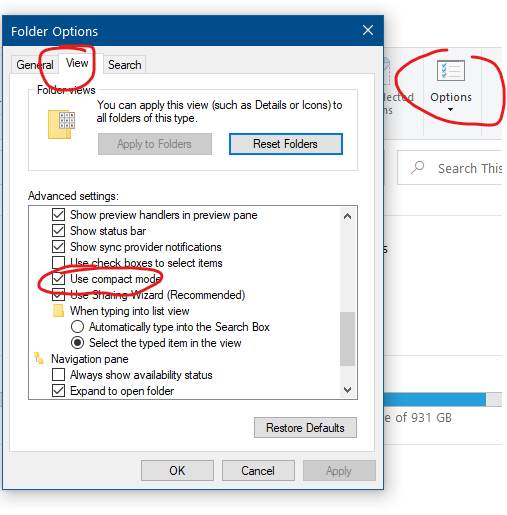New
#1
Larger Spacing in Explorer
Windows Version:
Version Dev (Operating system compilation: 21337.1000)
Hi!
I've got a little problem.
No matter when I open Explorer.exe (File Explorer), I have larger spaces between files, folders, etc.
(Screenshot at the bottom).
Anyone have a solution?
Thank you in advance.


 Quote
Quote