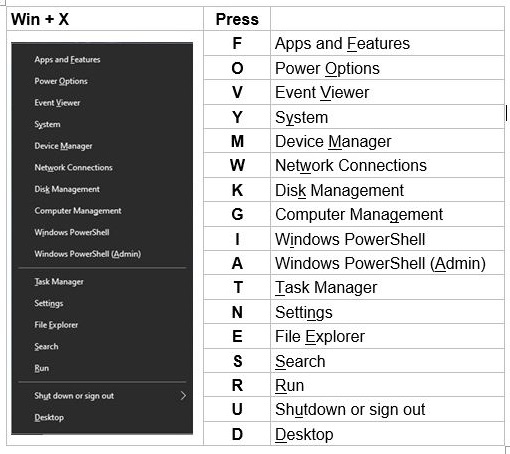New
#1
KB shortcut to Device Manager not working?
For decades I've use Win + Break to get straight to the Device Manager. But suddenly that's opening All Settings, which then requires a couple of extra clicks. Are other seeing this change please?


 Quote
Quote