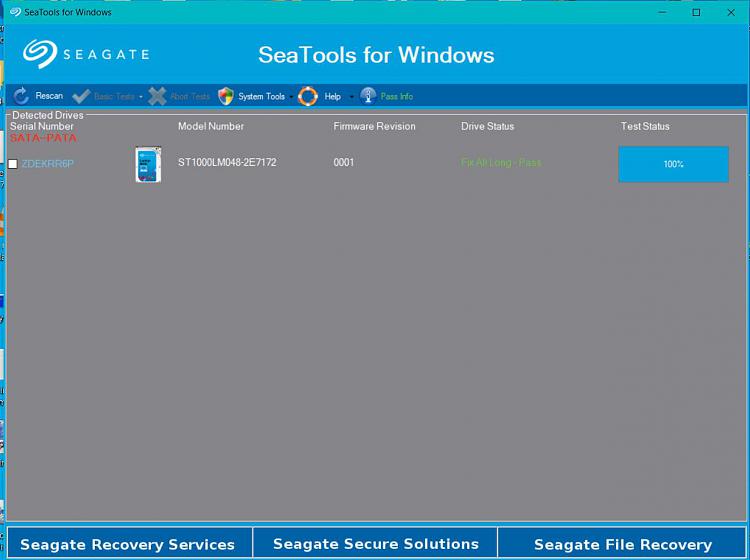New
#51
I ran all these instructions as per your post. I know I ran them correctly, as I printed them out just as you have them here. I got an error message at the reboot: Recovery: Your PC Needs To Be Repaired....The BCD file doesn't contain valid file information for an operating system.....File: \BCD Error Code: 0xc0000098
Just to make sure I made no mistakes, I ran the Macrium Rescue Disk again and yes, it is on UEFI. I have not been able to boot without this message for several hours and my computer just cycles to this message. I tried the USB boot drive I have along with the Recovery Environment to get it up. It has finally booted to where it was booting before, with no USB boot drive inserted, skipping the default boot, and going to the second partition.
I don't have faith that it will boot again, without multiple tries and I have no idea why it booted this time. So, I am once again at square one with a new error screen to deal with.


 Quote
Quote