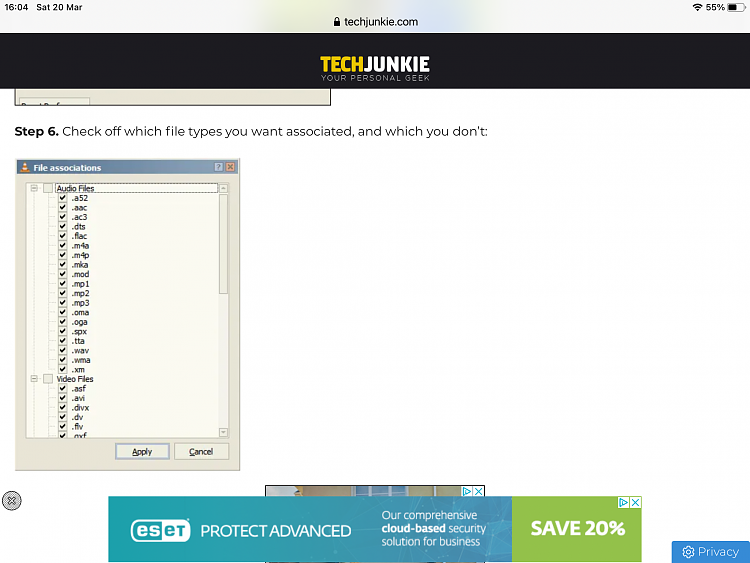New
#1
Unable to play DVDs or video_ts folder video
I suddenly have this problem, I am Unable to play DVDs or video_ts folder videos. I can play any other video e.g. MKV MP4 etc etc......I tried VLC, 5K player, neither work, also burnt the folder to a dvd, but this refuses to play on my PC....the screen flickers then shows the desktop.....the burnt DVD plays fine in a standalone DVD player
any ideas please ?
thanks


 Quote
Quote