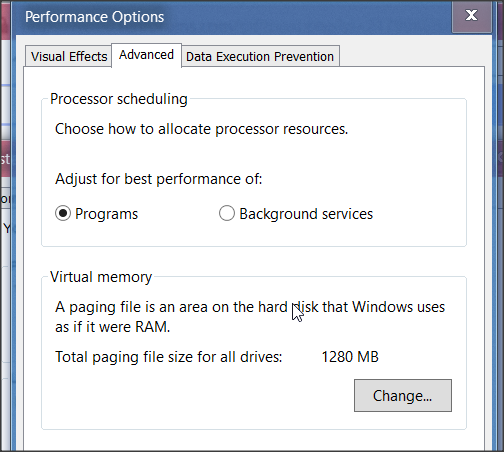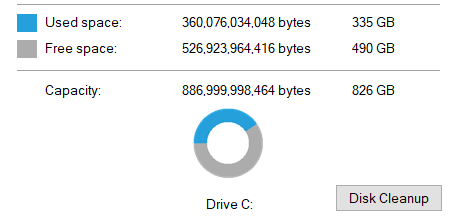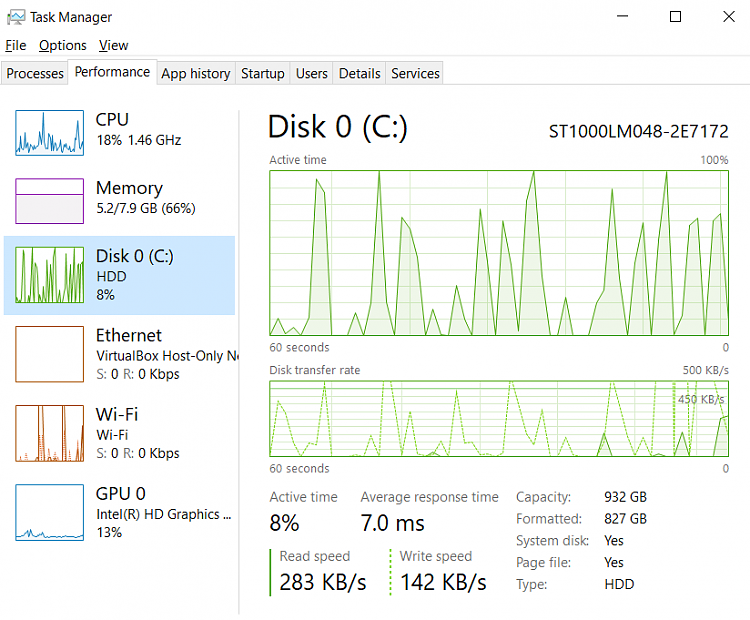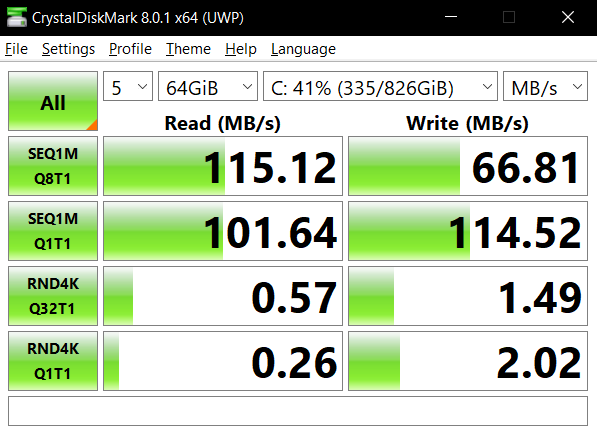New
#1
Windows 10 Pro boot/power off/restart really slow
Hello everyone,
it has been months my laptop started to be really.... really slow, every time I sign off, restart or switch on. It takes like twenty minutes to switch off, and even more to restart. When I switch it on, booting takes about twenty minutes (rough, I didn't time it) and then once I signed in Windows, it takes something like an hour on the Windows "Welcome" page and even desktop loading is slow. Once it has done, everything else is fine.
My laptop is: ASUS X556U
CPU: Intel core i7-6500U 2.50GHz 2.59GHz
RAM: 8GB
OS: Windows10 pro 2004 version x64
This is what I've already tried so far, but unsuccessfully:
- Windows updates checks (everything updated)
- Fast boot disabled
- Hard Drive scanning (no problems found)
- chkdsk and sfc/ scannow (scannow found some problems and fixed them)
- start apps turned off


 Quote
Quote