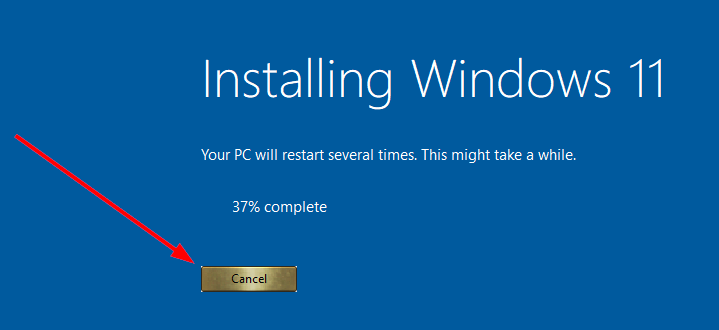New
#201
Windows 11??
-
-
-
-
-
New #205
Still searching for a fix to get round corners in Win10 21H1.............in Win11 present !
-
-
New #207
-
New #208
-
-
-
New #210
Hi there
managed to install on bare metal -- I started with a VM where I'd installed various programs. I imaged via Macrium Free (from within the VM) , created the stand alone restore from within the VM then on a laptop booted the stand alone restore and then restored the image.
I then before attempting to boot did "Fix windows boot problems" with Macrium and then booted.
It booted OK but of course lots of drivers missing etc and only basic Ms video driver. I increased the size of the "C" drive as my VM was only 40 GB. Booted again with larger "C" partition and simply went individually through the device manager to update those drivers that had errors or other remarks against them . I selected scan this this PC for the drivers using a recent W10 disc and pointing to directory win32/DriverStore.
All working fine and there's no TPM on the laptop used for testing - and booted via standard EFI.
Cheers
jimbo


 Quote
Quote