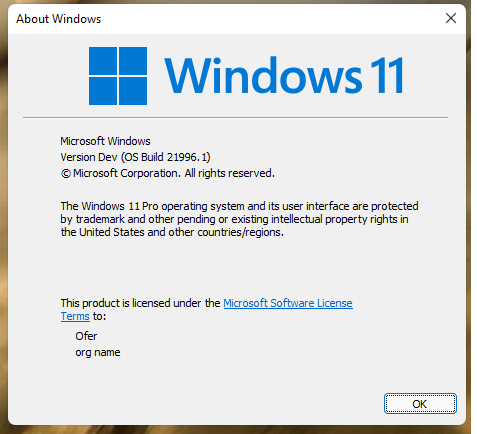New
#131
Windows 11??
-
-
New #132
-
-
-
New #135
Leaked win11
Has anyone install the leaked win11 ? How well it work for applications softwares and games ?
And what is the system requirement for it ? Lastly what do you think of it ?
-
Posts : 11,062 Windows 10 Pro version 22H2 0n one desktop and running Window 11 Pro 22H2 on unsupported desktop Thread StarterNew #136
I don't know what is going on as I found these two Youtubes today =
(6179) Windows 11 Leaked Let's Check it Out - YouTube
Restore Classic Start Menu in Windows 11 | Windows 11 Forum
I wish they would just leave 10 alone but it looks like more money layout I'm sure
-
New #137
Yes....
How well it work for applications softwares and games ?
Basically it's Windows 10 with a completely new Start menu. Be aware that this is an Insider Dev channel build that got leaked - by definition it's going to have bugs...
And what is the system requirement for it ? Lastly what do you think of it ?
Same as Win10, with the addition of requiring Secure boot and TPM.
For opinions read post #56 onwards in this thread.
Windows 11?? - post #56
-
New #138
11.0.21996.1 First Unofficial ISO
New shape in the installer too for the better. Pretty fast, clean install was 7-8 minutes
No trace of a product key since many years nor during the install. It was there I guess to confirm that this unofficial ISO is legit.
System settings have two bugs. The first was present after upgrading, not the second.
1. Accessibility
Turn off the switch Show animation in Windows introduces a glitch when opening file explorer and in some apps.
Accessibility> Display > Simplify and personalize Windows.
2. Accounts
System settings freezes at Sign-in options. The page won't open and the settings app won't re-open easily after.
Small icons on the taskbar is not available, nor center top in taskbar alignment. To compensate a little, Scale and layout at 100% reduces the taskbar shape.
The rest is OK. Forward with newer designs...
-
-
-


 Quote
Quote