New
#111
Windows 11??
-
-
-
New #113
If you are talking about Eleven tutorials, go to:Windows 11 Forum
-
New #114
Deep down I have not seen anything that is different from W10, everything including drivers is 100% compatible, More I look at it, more it looks like that it's just a shell made in style of mishmash of Chrome-Apple-Linux. Doesn't look bad but it will take some adjusting to it.
The shell is completely reworked so I guess that could be a problem with 3rd party programs that play with it. Because my sample is not activated, some customizing is disabled. Although Winaero Tweaker managed to change some things, some it didn't change. Arrows on programs and links to desktop for instance, could not be removed. Still have to do more experimenting but it's interesting.
So far I don't see any reason MS could charge for upgrade. It is NOT new windows !
-
-
New #116
Steve... I believe you can move the central taskbar to the left. I'll verify that later on today when I get time. It's one of the things I want to look into. As for Open Shell,, no I wouldn't expect it to work in a development version of the OS. They have to make changes to it so it will work in 11.
Here it is to the left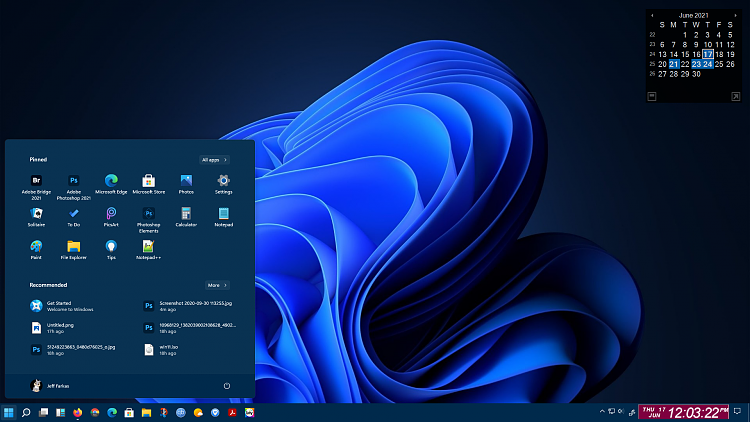
Last edited by BunnyJ; 17 Jun 2021 at 11:05.
-
New #117
Yes you can move it to the left - I can’t remember but think you just right click on the task bar. There may well be some fake downloads around and that is dodgy but some reputable pc magazines have reviewed it and the leak was probably released to them for that reason. It is bit the finished version though.
I think it may well be just Windows 10 with some added functionality and a new design- to be faster and slicker and more tablet friendly as well. But who knows as it’s not the final version. They are no doubt keeping some things under wraps.
-
-
-
New #119
Here you go - description of how to do it
Here's how you can reposition Windows 11 Taskbar to the left of screen
-


 Quote
Quote
