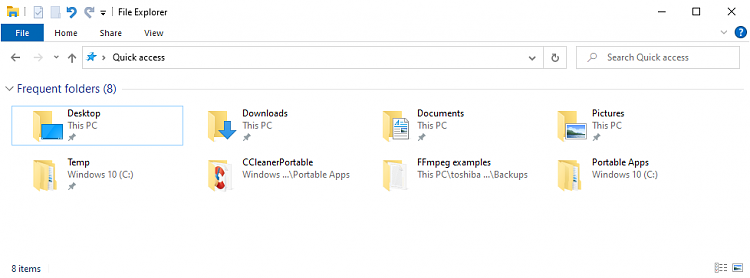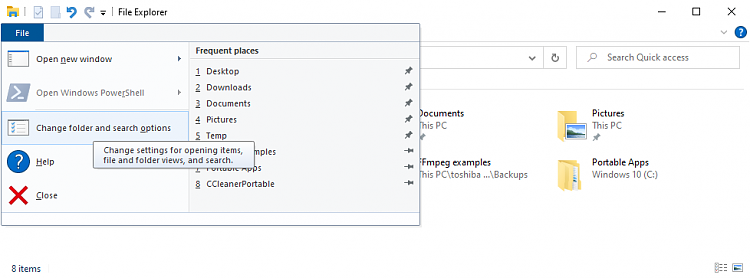New
#21
??
What "format" do you need?
What does it show?
Other than folders, what do you want it to show?
What doesn't it show that you wish it did?
What happens if you double click a folder?
Do you see a large Explorer pane, divided into two parts like this?
You're making it tough on us because you are not posting pix of what you in fact DO see.


 Quote
Quote