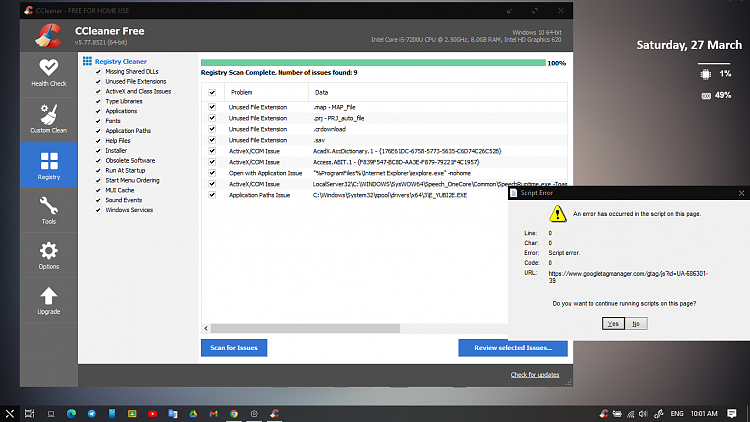New
#1
mysterious google script on windows login?
Why is there a google script running when I log into Windows? Aside from the fact that it's broken. Can anyone shed a light on it? There is nothing in my startup, and the Google update services are disabled. I don't use Chrome, and use mostly Firefox, and on occasion Vivaldi.
script error https://www.googletagmanager.com/gta...d=UA-686301-39



 Quote
Quote