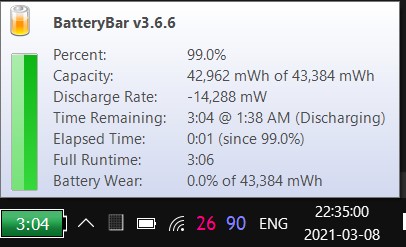New
#31
Laptop Battery dead
-
-
New #32
-
-
New #34
This is the Laptop Doctor speaking. Upon further review we have determined that the battery is officially dead. Thank you and have a great day.
-
New #35
-
New #36
Michael,
The powercfg results show that the battery holds more charge than it was designed to do.
- So somebody somewhere is telling lies.
- I have a battery like that in my Chuwi - it charges to about 150% of its design capacity.
- Your BatteryBar utility has not been written to cope with this situation and its 0% wear result is therefore meaningless.
Denis
-
New #37
Denis,
by my calculations, this information indicates my battery is at 102% of designed capacity.
I can't comprehend how one might find that comparable to 150% and then choose to dismiss all the results as meaningless, we'll just have to agree to disagree.
The full capacity charge has fluctuated over time, displaying a dynamic state and the typical expected behaviour of any actively used battery. I believe unless you spend lots of money on a proper battery analyzer, the best you can ever expect in battery stats on any PC, is an estimate.
I'm satisfied that any results within a few % are satisfactory to me.
It's unfortunate that you choose to discount the references from batteryuniversity.com because you feel the presentation format is poor. I wasn't looking to highlight their literary talents, just trying to share the basic concepts of Lithium battery care. The methods of care they demonstrate are consistent with others specializing in battery testing and production.
This debate is getting old, I think we should just move on already.

-
New #38
Michael,
102% & 150% are comparable because they are both examples of impossible results.
I did not dismiss "all" the results of that utility.
I never made any reference to that website's presentation format.
Denis
-
-
New #39
Oh my freakin gosh are we still talking about this? Its a battery for cripes sake. I think its time to just replace it.
Related Discussions


 Quote
Quote