New
#21
Laptop Battery dead
-
-
New #22
"new posts are in black but that one was yes in Grey and hard to read on white background though I was able to read it"
Ok, W10, let's see ya Tweaker your way out of this one :)
-
New #23
I have a Sony laptop that my nephew gave to me as it was shutting down randomly.
The battery wasn't holding charge and worst, it was overloading the internal power supply.
The first attempt was to remove the battery and it began to shutdown very rarely. I don't know if the damaged battery also damaged the internal PS or if it's a routine to put the battery to work (evaluation?).
I bought a new battery and of course it doesn't shut down any more but I see it running on battery for short periods even with the charge on.
And, as many others laptops, it has a setting to only charge the battery up to 50%, 80% and 100%. The reason is to extend battery life. I've set mine to 80%.
So my suggestion is:
Replace or remove the battery. A damaged battery may damage the internal PS.
Look in BIOS or in the manual if your laptop has a setting to extend battery life not fully charging it.
-
New #24
LOL Roland...
...well, it's like this. I use Windows 10 Dark, Vivaldi Dark Theme and Dark Reader. Dark Reader tends to invert colours and brightness for individual items such as the colour swatch used to select font colours. Not that I consciously ever change font colours when posting, if by some unusual Windows mystery event whereby the font magically selected grey, I wouldn't notice unless someone made the effort to inform me. Thanks Roland.
This is the colour pallet to select font colour.
With Dark Reader enabled, my usual.
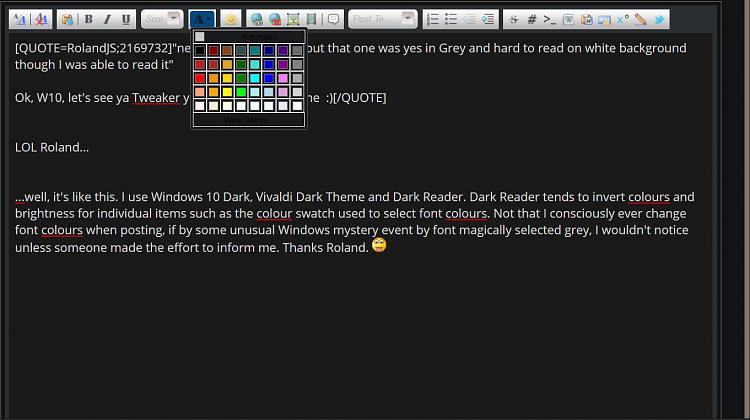
With Dark Reader enabled and a mouse-over on the pallet. We can clearly see it's set to automatic.

With Dark Reader disabled.

All of these show the font colour is set to Automatic which I would expect is Black (or white with my settings).
And now... back to our regularly scheduled program. Sorry for the interruption Dave1776, we'll get back on track as soon as you post again.
-
New #25
My MSI GP72 unfortunately, doesn't have any of these fabulous power management apps or bios settings. I use BatteryBar and Battery Limiter to cycle the battery between ~43% and 92%. Both are free despite the Pro suffix.
If BatteryBar or powercfg is accurate, my battery is currently showing 0% wear after 2.5 years.
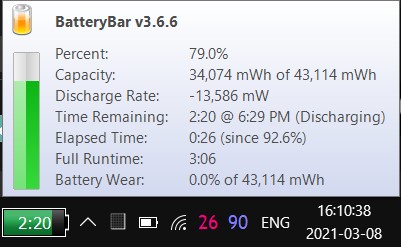
** Yes Denis, I know.
This 0% has fluctuated as high as 9% wear after mistakenly forgetting the charger powered.
Another important consideration is within the Advanced Settings for Power Options. I believe the default settings are very antiquated and harmful to Lithium batteries.
Some individuals will advice power cycling your batteries until your PC shuts off. Unless you know for a fact that your PC has built-in battery-low protection, I wouldn't do it.
Everyone is welcome to their opinion but I believe this is near paramount to flushing Lithium cells down the toilet. As such I have chosen to set much higher than default limits.
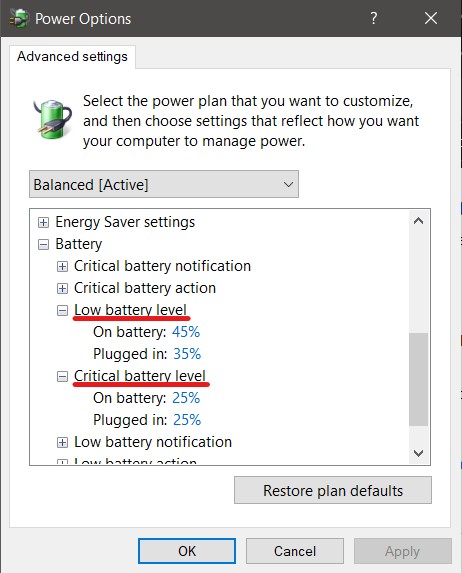
For lots of great reading about Lithium battery technology and care, check this site.
How to Prolong Lithium-based Batteries - Battery UniversityLast edited by W10 Tweaker; 08 Mar 2021 at 16:53.
-
New #26
Megahertz, thanks for the very informative reminder of laptop battery / power supply operations! I bet Dave will appreciate that also. In general, most if not all laptops "power train" this way [simplified]: wall-outlet, ac adapter, internal power supply, battery, laptop operations.
I thought normally laptops are powered by battery -- whether or not battery is being charged. In laptops with removable batteries, most if not all can run via ac adapter.
Dave has a laptop in which the internal battery is not that easy to get to. And, his laptop BIOS complains of the lack of battery power even though the ac adapter is plugged into the wall outlet.
I think we are giving our friend Dave good ideas. Maybe a laptop replacement will be needed if an easier and less expensive solution set is not found.
-
New #27
Even if the battery isn't removable you can always replace it. You will probably find a YouTube video explaining how.
Replace the Battery | OMEN 15-ax000, Pavilion 15-bc000 Laptops | HP - YouTubeLast edited by Megahertz; 08 Mar 2021 at 16:58.
-
New #28
If I recall correctly, the internal battery on this MSI is made from 18650s. They're pretty cheap and easy to get. Just remember, if you buy dirt cheap Li batteries, you may as well just pack dirt into your PC. Good quality Li batteries are not expensive.
I often use batteyspace.com for scuba diving light batteries and packs. I've successfully rebuilt about 8 lights and drysuit heater packs using batteries from batteryspace.com . As I recall, they don't have a large selection of packs for computers but there are several other like companies that specialize in computer battery replacement parts. Google is your friend.
-
-
New #29
What does powercfg battery report say for the ratio of Last full charge / Design charge?
Choose your own output folderCode:PowerCfg /batteryreport /output D:\Desktop\BatteryReport.html /Duration 1
I don't know what you meant by that.
I disagree very strongly indeed.
If you study each reference to their diagrams carefully you will see that the data in the diagrams does not match the text. I think the articles were not written by an engineer.
Denis
-
New #30
Yeah I already know how to replace the battery if I wanted to go that route
Remove and Replace the Battery | OMEN by HP 17-an0xx | HP - YouTube
But the battery seems to run between $150 - $200 and if I am going to put out that much I might as well just replace the laptop rather then waste money on a battery that I might only get a year out of as already hinting to the wife I want to replace this system and if either of you are married you understand that HA HA
So until then that's why I was hoping there might be a simple fix for the time being at least
Related Discussions


 Quote
Quote