New
#1
SOME shortcut overlay arrows missing on SOME machines
Hi there,
I am hoping someone can help with a rather puzzling problem:
On one of my machines, the shortcut overlay arrows are missing for Internet Shortcuts and for shortcuts to batch files on a network drive. Shortcut overlay arrows appear properly on shortcut icons for Excel Spreadsheets on a network drive.
I have attempted the following on the problem machine:
- Rebuilt icon cache
- Ran Restore_default_Shortcut_arrow.reg from Brink's 22 page magnum opus thread
- Verified that all keys cleared in the above .reg file where in fact not present or blank in the registry
- Yes, of course I rebooted.
Now the big puzzler: On another machine the arrows appear properly.
Those are the SAME shortcuts: I copied them from the problem machine to a network drive and then from the network drive to the machine that is working properly. Somewhere along the way, the overlay arrows were resurrected.
Both machines are running Windows 10 Pro 64 V2009 (20H2) - Bld19042.844 - i.e. the latest production version of Windows with all the latest updates.
Any thoughts?


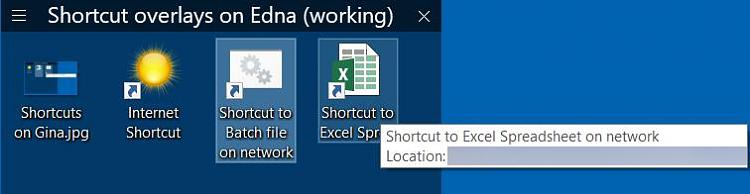

 Quote
Quote