New
#1
Clean Up Notification Items for Uninstalled Software
Is there any way to clean up, as in delete, entries in the Notification Settings for software that has been uninstalled. Third item in the list, SyncBackPro has been uninstalled, yet still shows up in the list, with a "generic" icon no less, so Windows must know its gone. Was uninstalled via Revo Uninstaller Pro.
So far what I tried was reinstalling the software and then trying the uninstall via "Programs and Features" Control Panel. That didn't work. Not a big deal, just one of those annoying Microsoft "gifts" that gets left behind.
Any ideas?
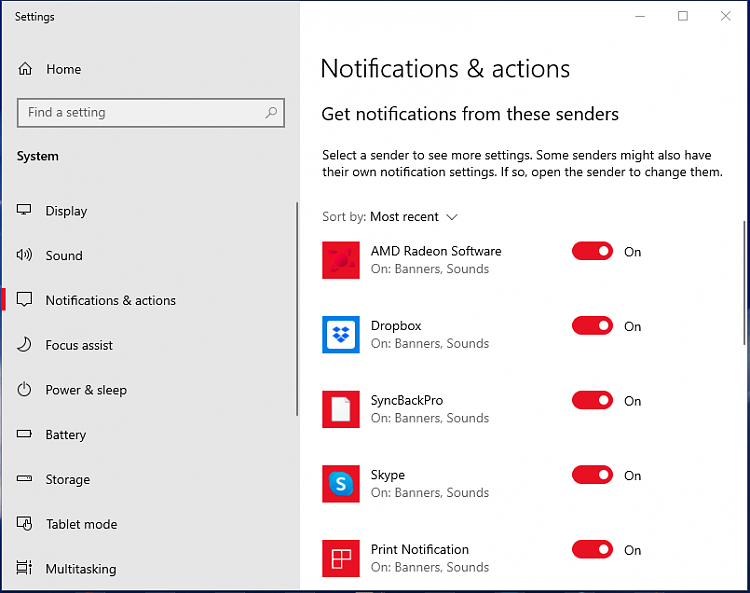


 Quote
Quote