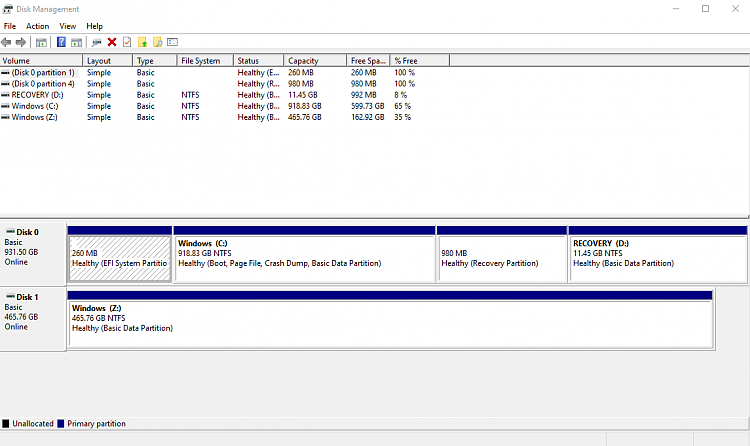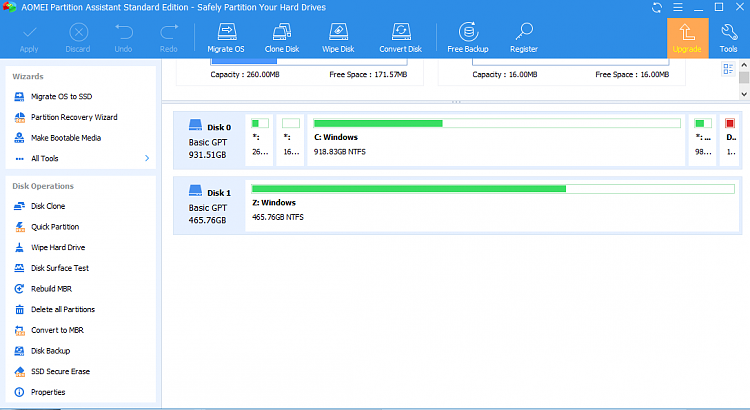New
#1
Cant boot from my cloned ssd
I was having trouble booting from my SSD after cloning my HDD. Everything went fine until I tried to go into bios and have it boot from the SSD. While in the bios the SSD didn't show up until I turn on legacy support. I changed the boot order so it would boot from the SSD and then I tried to boot and then the screen turns black with an error that says "no boot disk has been detected or the disk has failed". After this didnt work I turned legacy supprt off and turned on secure boot. When I was done I unplugged the HDD so only the SSD was connected and I turned on the pc. Then the screen said I needed to install a operating system even though windows had already been installed into the SSD cause of the cloning. At first I had the disk as a GPT disk so then I changed it to a MBR disk and re tried everything with no success. Im so lost and couldn't fix it. Sorry if I sound dumb I recently got into computers
The motherboard is a HP Lubin
SSD: Samsung EVO 860
I am using AOEMI Backupper to clone


 Quote
Quote