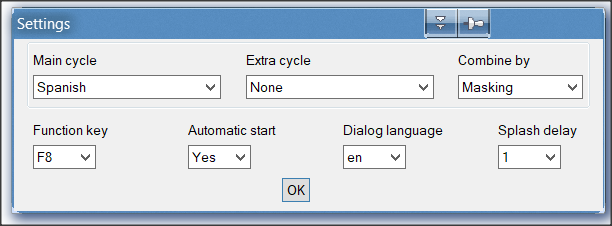New
#1
Keyboard Characters
I will soon need to create text documents in spanish. This language (as others) has specific character requirements. For example, a sentence that is a question begins with an upside down question mark, sometimes the letter 'n' has a small mark above it, etc. How do I proceed?
-thx


 Quote
Quote