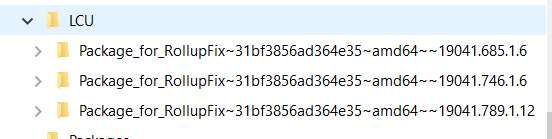New
#1
I need Autorun.dll on system32
First of all I am having some trouble with my pc again. I keep getting errors and it says my computer needs to restart. One is system service exception and another is kmode exception not handled. I want to re-install Windows and start over , but I want to use my usb stick of windows 10. Thing is it doesn't want to work. Not long ago I just used Reset This PC. It seemed to have done the job, except now the troubles are back with more errors periodically.
The main problem I am having is that I don't have Autorun.dll period. It is not in System32 where the other dll's are. It is also not to be found in my Registry. I have done research on Autorun.dll and there is really no place online to get it. Not from what I found. I have run the System File Checker to no avail. Nothing found wrong. I have also run the three DISM's if you know what I mean. All is clean on my system. System File Checker didn't get me Autorun.dll so what next?
You see, I just have a feeling if I had the file I could use my usb stick of Windows 10. I have used it before without any trouble. It could be all I need to re-install Windows. I guess that's about it for now. Thanks for any help with this.


 Quote
Quote