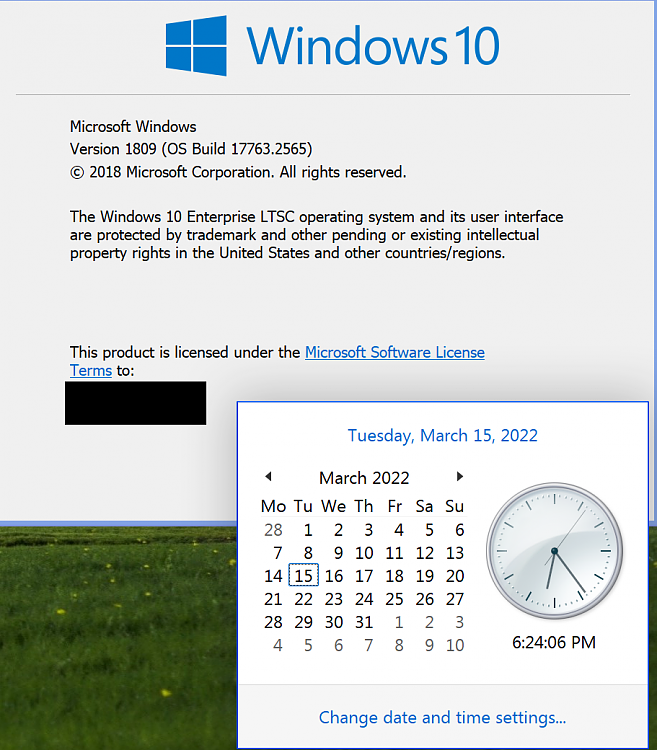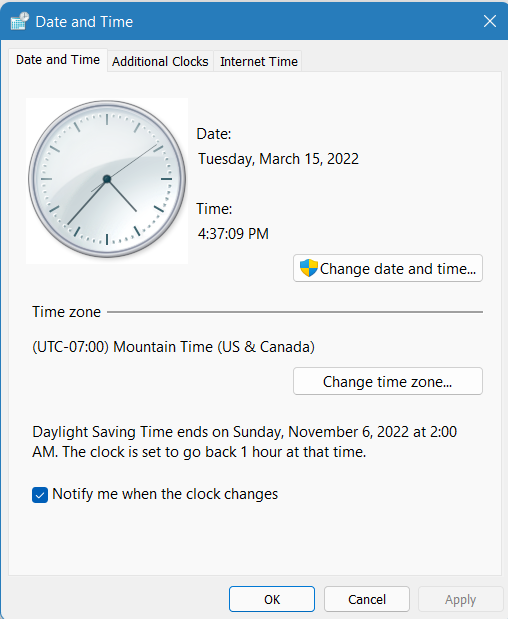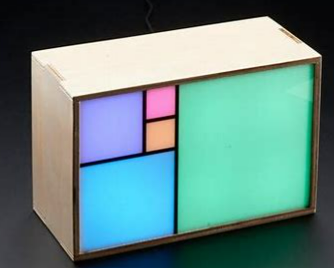New
#11
Why is there no analogue clock option for tray?
-
-
New #12
There doesn't seem to be ANY way to get that clock back.
I know you don't want to, but you might have to use an app, widget, etc.
Btw, I tried that registry edit just to make sure. It doesn't work.
Microsoft seems pretty determined on this one.
Maybe no one at Microsoft knows how to "read" an analog clock, anymore.
I did read an article about 6 months ago that a LOT of young people, can't read analog clocks.
-
New #13
I love how people complained about it, when it clearly says it doesn`t work after 1607
You want a analogue clock, just grab the gadget.
-
-
-
New #16
-
New #17
-
-
-
-
Related Discussions


 Quote
Quote