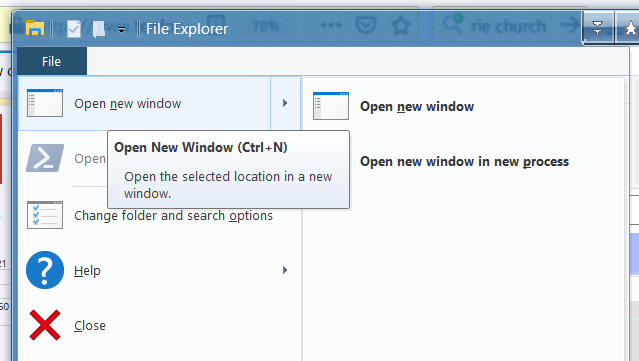New
#1
Opening new window other than right clicking and selecting'open in new
Hi Everyone,
Is the only way to open a new location in a new window in an explorer window to right click and select 'open in new window'?
Or is there a key you can hold down whilst clicking to force a new window?
I know you can CTRL+N which opens a new window (showing the same location) and then you can select the new location in that window.
Thanks
from
Richard


 Quote
Quote