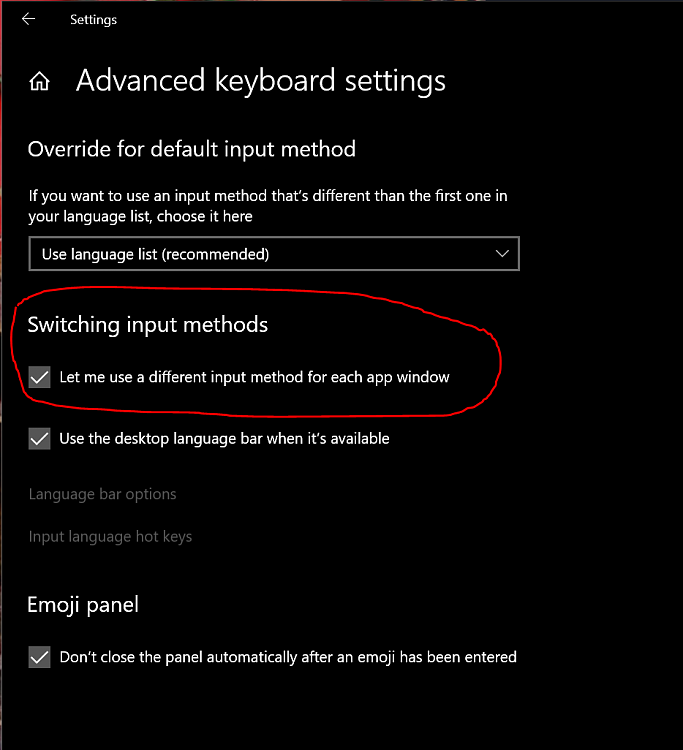New
#1
input language local or global?
While setting up the new machine (my first working machine on Windows 10, before I was always working on Windows 7) I noticed a strange "feature": when I change the input language, it stays changed for all windows in contrast to Windows 7, where the setting applied to the current windows only.
If that's not clear enough, let me give an example: suppose I am working with Word and also writing an email in Firefox. I want to write the email in English, but the Word document is in say French. While Word is active, I can switch the input language to French (either using the language bar or Alt-Shift). Now, I go to Firefox. Previously in Windows 7 the input language would automatically switch to whatever it was in Firefox before, English in this example. But Windows 10 now does not do that. I switch to Firefox and then I have to manually switch to English, which is annoying.
Anyone knows how to change that?


 Quote
Quote