New
#1
How do I standardize the dual boot selection screen
-
-
New #2
Boot into Windows 10 from the "console" menu and run:
bcdboot C:\Windows
-
New #3
You can use bcdedit:
bcdedit set {ID} bootmenupolicy standard
* where {ID} is the partition with the Windows loader which you can see by just typing bcdedit without any parameters.
-
New #4
Hello Michael, and welcome to Ten Forums.
In addition, you can use an option in the tutorial below to disable the F8 Advanced Boot Options screen at boot while running Windows 10.
Enable or Disable F8 Advanced Boot Options in Windows 10
Related Discussions

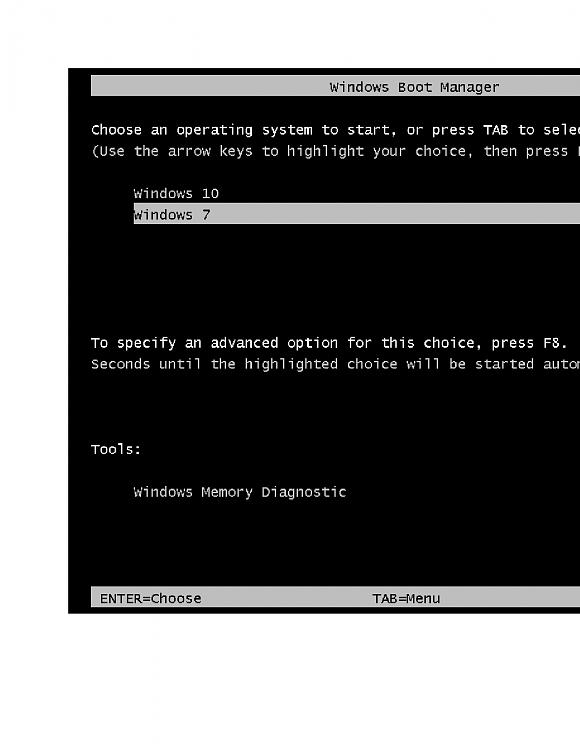


 Quote
Quote