New
#21
This probably was mentioned, but did you "Rebuild The Icon Cache"
I am aware of this. I have only had the DC version for the last year. Just switched to PDF-XChange viewer but no improvement.
And yes, I have rebuilt the icon cache several times, as well as the thumbnail cache. They are both sparkling new.
I note several of the replies refer the program icon(s) in the Start menu. The OP appears to be referring to pdf files (or shortcuts to) on the Desktop.
I, too, experience the same problem, randomly, from time to time, irrespective of all the suggestions so far (been there, done that, to all of them). Nothing seems to make a difference.
(Note : Using Adobe Acrobat Pro XI)
I've now adopted the attitude ... Meh! It'll fix itself eventually (sometimes does, sometimes doesn't. If it doesn't, I remove the file/shortcut from the Desktop folder ... what's a coupla more clicks to get to a file).
Exactly correct--this affects only PDF icons on the desktop, nothing else. And idgat's solution may be the only one. Neither Adobe nor Microsoft (and I have querys pending on both official help sites) seem to take an interest in the problem even though it has been repeatedly brought to their respective attentions.
- - - Updated - - -
Today I am cautiously optimistic. As noted above, I uninstalled Adobe Reader DC and installed PDF-Xchange Viewer and noted no improvement in the situation. However, when I (once again) rebuilt the icon AND thumbnail caches, and then refreshed the desktop, the thumbnails reappeared and have remained stable for about 16 hours. Fingers crossed.
I've got the same issue of black pdf thumbnails on 2 of my Win10 computers. I guess it looks like it's time to ditch Adobe Reader DC and move to PDF-Xchange Viewer.
SumatraPDF is an excellent pdf viewer. Ugly website but great program.
Download Sumatra PDF - a free reader
I had the same problem with Adobe Acrobat Pro DC and Adobe Support was stumped. All of the settings described in this post and comments are important to resolving this issue. Another setting that should be mentioned is when you right click on the Desktop, select View and pick the size of the icons as Small, Medium or Large, the Preview only shows in the Medium or Large settings. When I set my Desktop to Medium most of the PDFs show Previews but some black squares creep back in sometimes. If you hold Ctrl and scroll the size up just a little, all of the PDFs on the Desktop will show and sustain Previews.
When I went to the Acrobat support article that Spunk gave a link for above, that showed the Acrobat settings described by Howardg that are quoted above. Checking the Snapshot size at 72 pixels per inch was also important to resolving this for me.
I should also mention that before I attempted to Delete and Rebuild Thumbnail Cache using Shaun's bat file, I gave myself Full Control and Permissions over all icon files. Then using the bat file, Windows Explorer was shut down and deletion of each thumbnail file was attempted but there were several of these files that could not be deleted and the message by each of these said "Access is denied".
To delete these icon cache files I used Unlocker using the action to delete each file at the next reboot, and with that, those inaccessible files which were corrupted were finally deleted and the rebuilt cache files were all accessible and could be subsequently deleted using the bat file.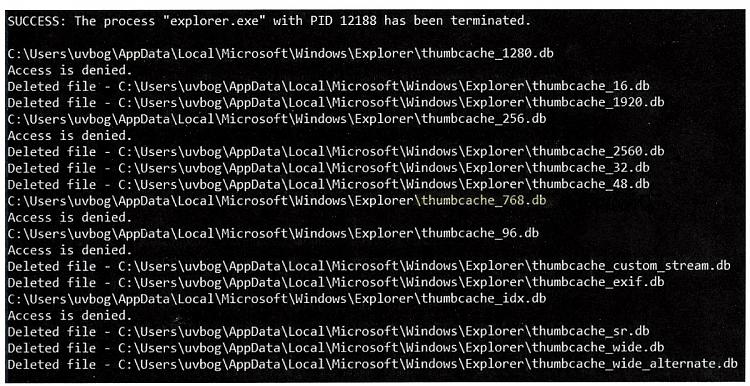
Last edited by uvbogden; 01 Jun 2021 at 21:59.