New
#1
Is this a new /but stubborn/ bug?
Hello folks,
Just noticed something new on 20H2 build 19042.746, never seen it before...
When I click in explorer on any folder with pictures /or any other, perhaps/, then "view" on the ribbon,"options", "view" and want to toggle "always show icons, never thumbnails", is always saved from the second try. Never from the first time, pressing "apply" and "ok". Seems like that setting can't remember itself...
Sorry, if my explanation is not clear, we go now with the screenshot:
Any ideas?

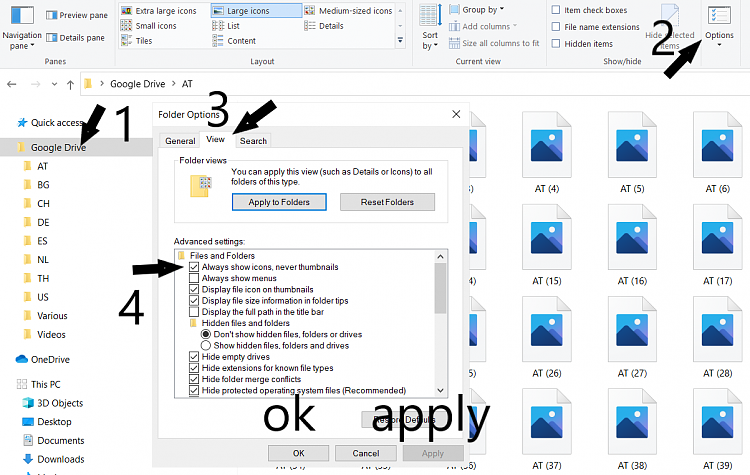

 Quote
Quote