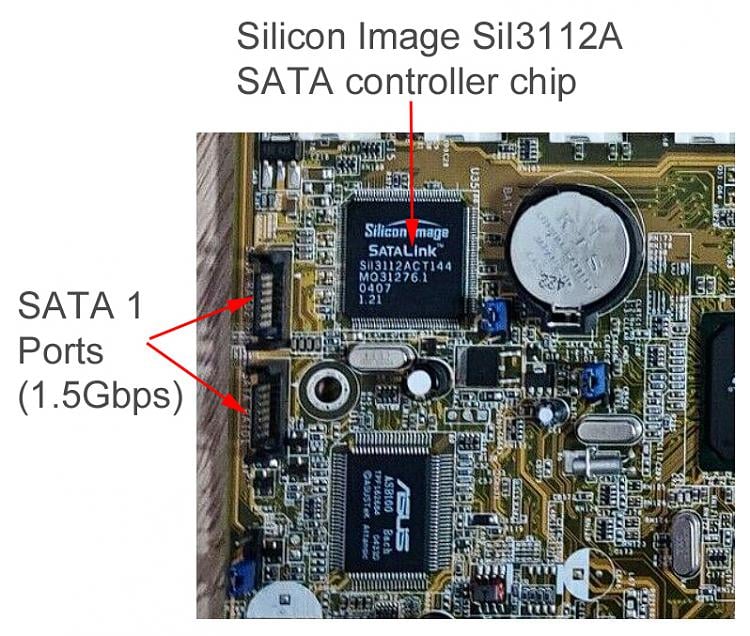Start with Post #1 in this thread. If you understand what the requirement are then go for it.
You said you have a PCIe to PCI card. If that card requires a driver how do expect to see any video on your video car before that is installed?
I don't understand why you would waste such a capable computer on Windows XP. You would be better off finding an old computer that actually has drivers for Windows XP. If you do a little research you can find motherboards about 15 years old that have drivers for Windows XP. Also check to make sure they have a PCI slot for your video card uses that.
With Windows XP 32-bit you only need about 500MB or 1GB RAM. You can use up to 4GB RAM if you think you need it.
Do you have a product key for Windows XP? Unless you activate it with a product key it will stop functioning after 30 days. There are workarounds for that so you have to find how to do it.
Important: Windows XP doesn't natively support SATA. Unless the computer has a floppy drive you will have to integrate the driver into the Windows XP CD before you start. Here is a reference that explains things.
Install Windows XP on a SATA hard disk
Install Windows XP on a SATA hard disk - Windows - Tutorials - InformatiWeb
I have two computers with Windows XP on them. They are both about 20 years old so have drivers for Windows XP. However, because of their age I have to use IDE hard drives with them. One of the computers has a SATA controller. So far I haven't been able to get it to work with a SATA drive.


 Quote
Quote