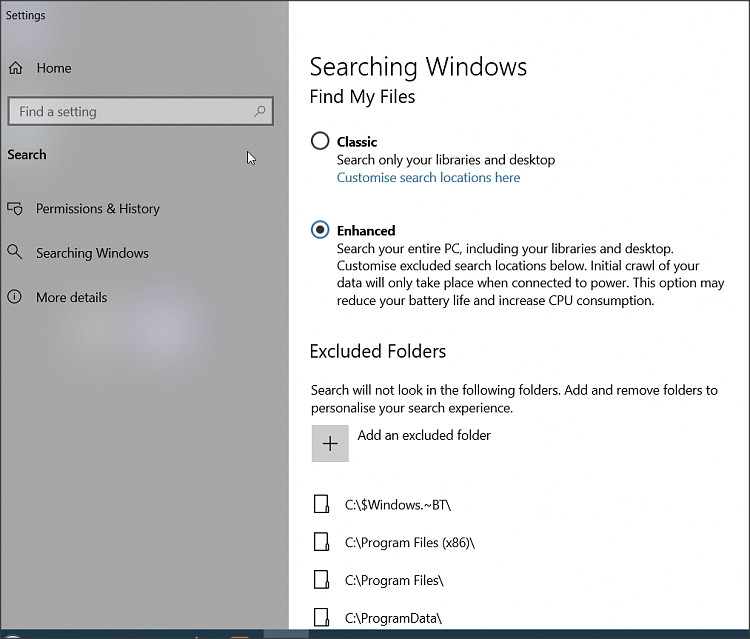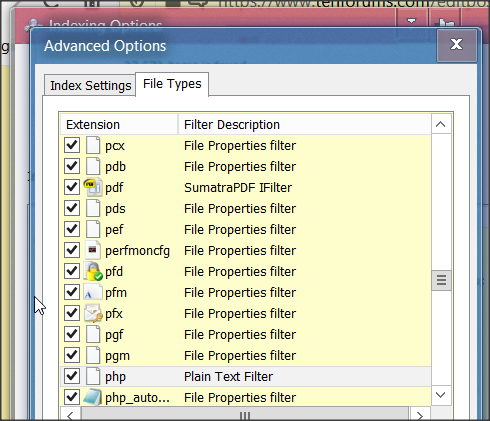New
#1
Windows search not showing file contents
(Issue is on System #2 in My Computer specs below)
I re-indexed the directories I wanted to be indexed, and added one to the search options that wasn't there before.
I also specifically chose the "Index Properties and File Contents" option.
When I search for a word or phrase that I know 100% is in a file, Windows says No items match your search.
What else do I need to do??


 Quote
Quote