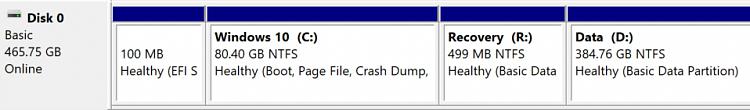New
#11
Code:Microsoft Windows [Version 10.0.19042.746] (c) 2020 Microsoft Corporation. All rights reserved. C:\Windows\system32>Dir /a "R:\Recovery\WindowsRE" Volume in drive R is Recovery Volume Serial Number is 5881-B8DF Directory of R:\Recovery\WindowsRE 19/01/2021 08:25 PM <DIR> . 19/01/2021 08:25 PM <DIR> .. 28/09/2020 03:47 AM 415,265,544 Winre.wim 1 File(s) 415,265,544 bytes 2 Dir(s) 90,955,776 bytes free
Partition 4 = Volume 3 = Drive R = the newly created Recovery partitionCode:Microsoft DiskPart version 10.0.19041.610 Copyright (C) Microsoft Corporation. On computer: DESKTOP DISKPART> Select Disk 0 Disk 0 is now the selected disk. DISKPART> list partition Partition ### Type Size Offset ------------- ---------------- ------- ------- Partition 1 System 100 MB 1024 KB Partition 2 Reserved 16 MB 101 MB Partition 3 Primary 80 GB 117 MB Partition 4 Primary 499 MB 80 GB Partition 5 Primary 384 GB 81 GB DISKPART> List Volume Volume ### Ltr Label Fs Type Size Status Info ---------- --- ----------- ----- ---------- ------- --------- -------- Volume 0 I DVD-ROM 0 B No Media Volume 1 G CCCOMA_X64F UDF DVD-ROM 5870 MB Healthy Volume 2 C Windows 10 NTFS Partition 80 GB Healthy Boot Volume 3 R Recovery NTFS Partition 499 MB Healthy Volume 4 D Data NTFS Partition 384 GB Healthy Volume 5 FAT32 Partition 100 MB Healthy System Volume 6 E Device NTFS Removable 7387 MB Healthy Volume 7 Removable 1900 MB Healthy Volume 8 Removable 1879 MB Healthy Volume 9 F EXTRA FAT32 Removable 20 GB Healthy Volume 10 J Windows ISO NTFS Removable 8 GB Healthy Volume 11 K WINDOWS PE FAT32 Removable 22 GB Healthy Volume 12 L Kingston 3. NTFS Removable 6147 MB Healthy DISKPART>
@Kyhi
I have just mounted my Windows ISO file and copied the following file into R:\Recovery\WindowsRE\Winre.wim
G:\sources\install.wim\1\Windows\System32\Recovery\Winre.wim
What should I do next? RunREAgentC /enableor run the following command?
Code:REAgentC /SetREImage /path \\?\GLOBALROOT\device\harddisk0\partition4\Recovery\WindowsRE


 Quote
Quote
 -->Windows PowerShell (Admin) and run Reagentc /info
-->Windows PowerShell (Admin) and run Reagentc /info