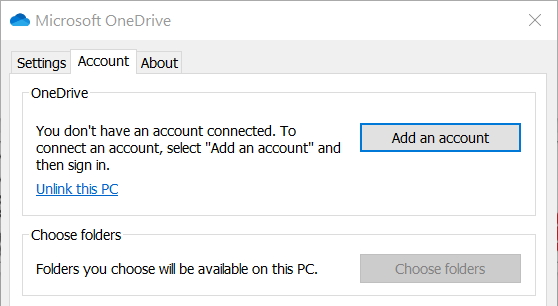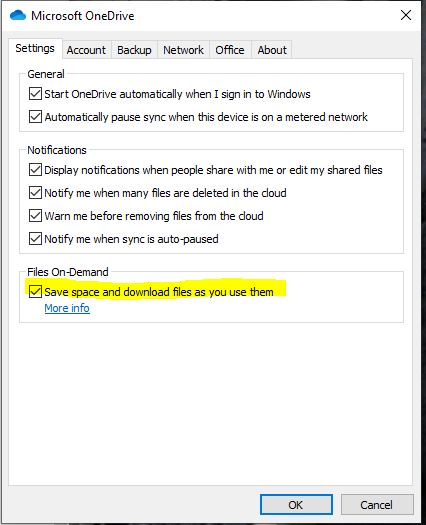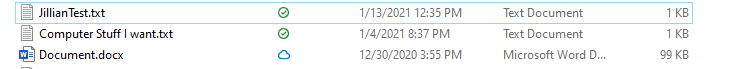New
#1
Where is OneDrive stored?
Ive been trying to find a clear answer to what has been an issue for me. Does what you have on One Drive actually take up space on my PC? As far as I know I did not purchase or authorize files to go into an online cloud. I have 69 gigs stored in OneDrive and after viewing the files, I see that they have a 2016 date on them. These are music and photo files. I do have a large amount of photo and music files on my pc. I assume these are copies of some of these files? but not the original files. Can I delete the 69gigs and still assume I will keep the files I show on my hard drive?
Thanks
Mark


 Quote
Quote