New
#1
Now running Windows 10 v20H2
Hi all
Just an update to my earlier posts...
Even though I had used the Windows show/hide program to stop my 4 year old HP Envy notebook updating for some reason it started the update tonight...panic set in!
The first time I tried this both to v2004 and v20H2 the update took about 6 hours to do... and then I had big issues with boot up and shut down times, so both times i went back to v1909
About a month ago I upgraded to an SSD from the original HDD and always thought I really need to update so although I was in full panic I let it do it and had my Macrium back up just in case...
First thing.. it took about 45 mins to upgrade from v1909 to v20H2...
Second thing and I have only tried once so far, start up from pressing the power button to a useable desktop was 35 seconds and shut down about 25 seconds, about 5 seconds longer than v1909 ....so it looks like the new SSD has made a big difference or the issues have been fixed by Microsoft... guess I will never know.. but I will see how it goes..
When I did it last time with the HDD it was taking up to 5-8 mins to start up and similar to shut down ....
One question...
When I updated before in the Windows update page it gave the option to install additional drivers... this is not shown now, will it appear when it checks for updates next... all I see now is
Stuart


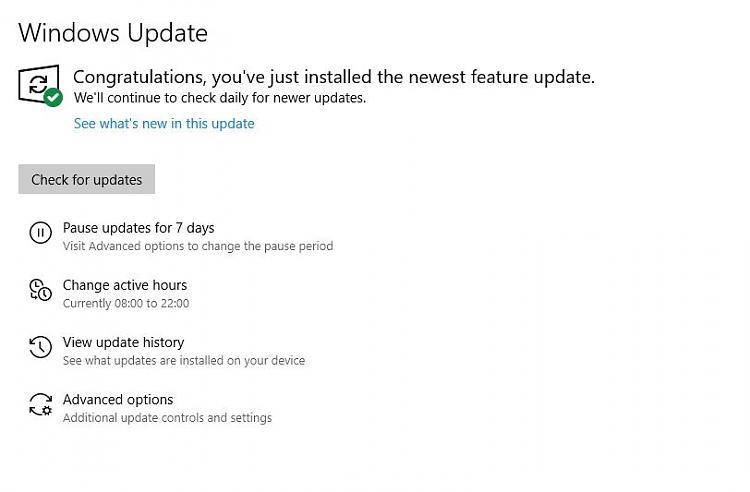

 Quote
Quote

