New
#1
Overwriting files is disabled for users with full control
I use a data partition (~900Mb) (Z: drive) to clean an de-dupe data. There are photos which I am unable to delete because "Access denied" but there are no security restrictions. The data drives are all owned by the Administrators, and all have the same three users with "Full control". The files I was trying to delete also have the same inherited security settings.
How can I correct this?
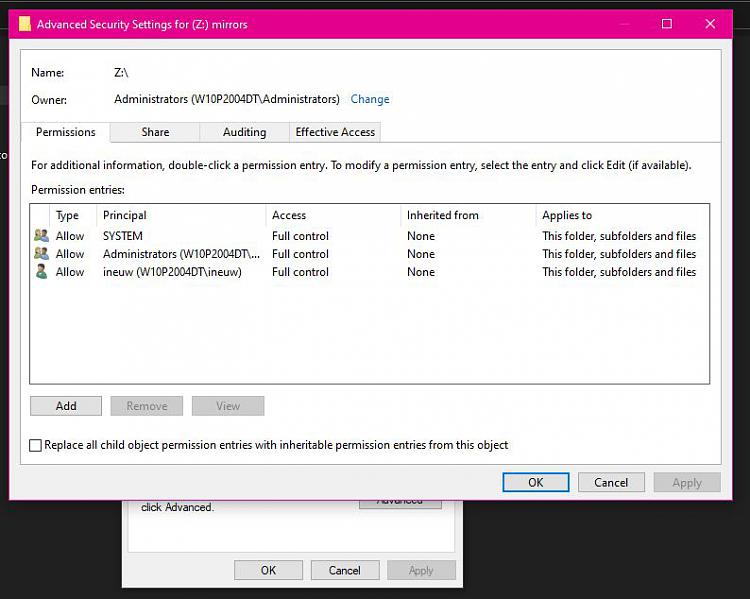


 Quote
Quote