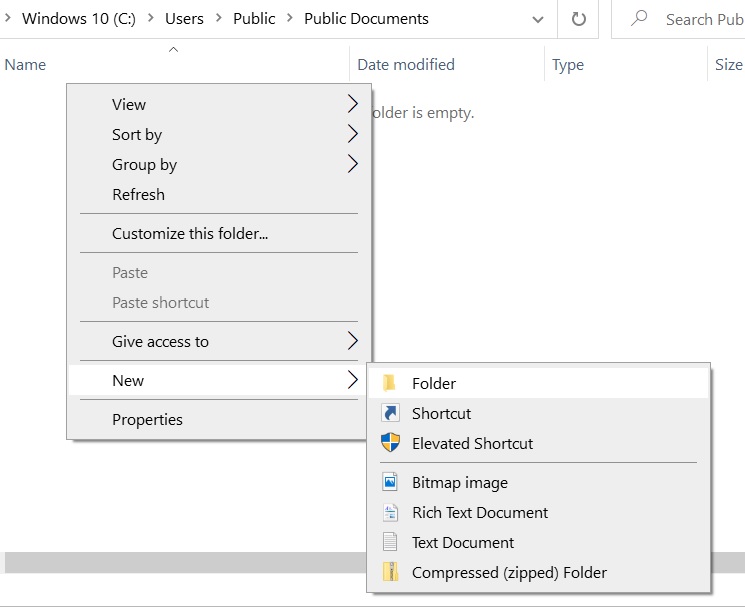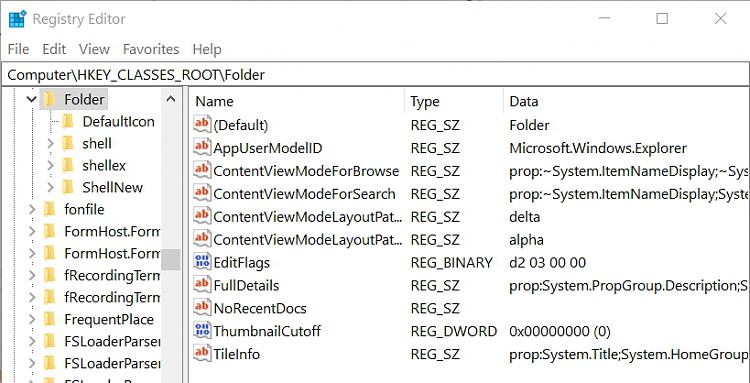New
#1
How to create a new folder
This might sound like a simple question but it just doesn't want to work for me in Win10.
I click on the folder bar in the footer. I navigate to the folder I want to create another folder in. I click on the new folder bar in the top menu, and nothing happens. I'm not prompted to name a new folder. This has been like this for a long time. And now it's urgent.
rgds
stu


 Quote
Quote -->Windows PowerShell. Run the following command:
-->Windows PowerShell. Run the following command: