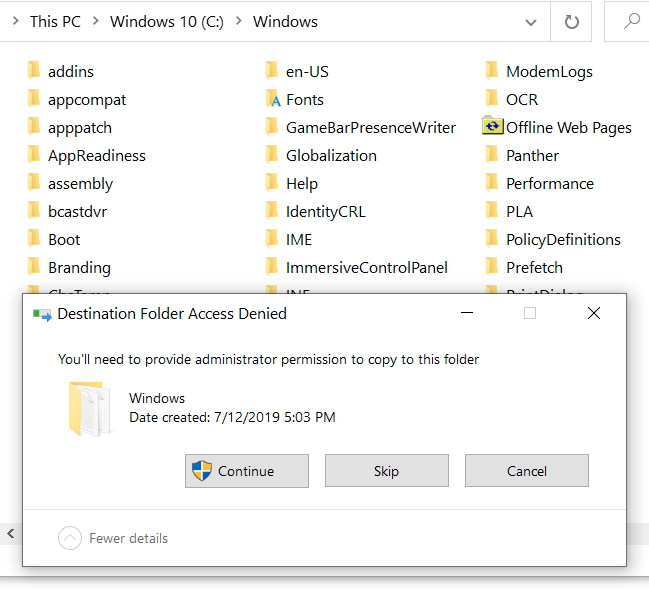New
#1
Restrictions when copying/moving files to C Drive
Is there any explanation as to why I have this situation of 1) Having to press the "continue" button everytime I'm copying/moving something to the C: drive (P.S. It's just a home PC and I'm the only admin/user), & 2) Why the "More details" is dimmed?
I'm running Windows 10 Home Version 20H2 Build 19042.685 with Windows Feature Experience Pack 120.2212.551.0



 Quote
Quote