New
#1
Windows 10 Start Menu Problems
Having just upgraded from 8.1 to 10, I was distressed to find that all of the tiles from my Windows 8.1 configuration had disappeared. In an effort to recreate the 8.1 experience, I have turned on "Use start full screen" in Settings - Personalization - Start.
Windows 8.1 used the full width of the screen for what is now "All apps" in Windows 10. However, even with "Full screen" enabled, Windows 10 (Version 1909, Build 18363.1256) uses only the middle half of my screen.
It uses the full screen width for the tiles (which don't yet need it), but the screen real estate would be far more useful for "All apps", which I have to scroll a lot due to the restricted width.
Is there some way to get "All apps" to use the available space?
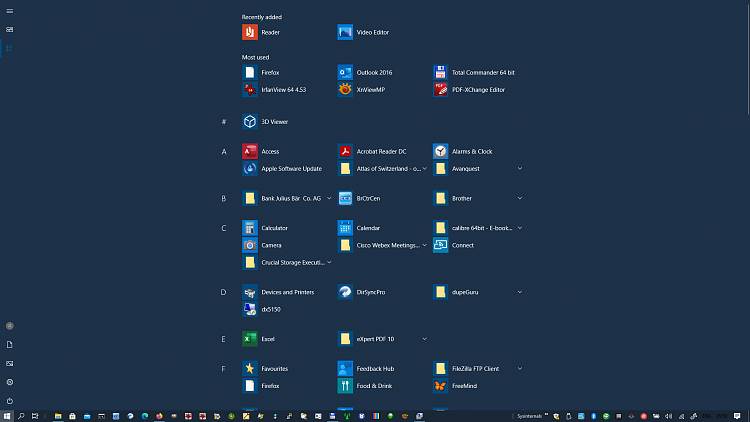


 Quote
Quote