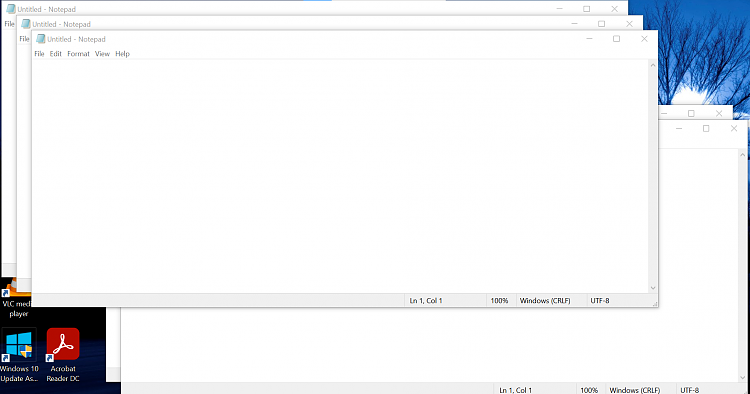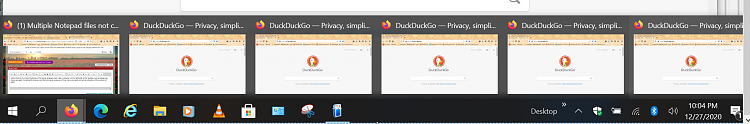New
#1
Multiple Notepad files not cascading.
I use windows default notepad regularly for a variety of different reasons some of which are windows tips, tricks and fixes, creating .bat files, song lyrics, and of course just plain notes and even messages to myself. It has really just occurred to me that every notepad file I open sits directly on top of the previous file opened, I'm certain that they used to cascade.
I have tried resetting notepad by deleting the HKEY_CURRENT_USER\SOFTWARE\Microsoft\Notepad registry entry numerous times. This works initially and all notepad files I open after deleting the registry entry cascade.... until I close one of the files, all files opened after that open in the the same place and on top of each other. The only way to determine which files I still have open and to select a file is to hover on the notepad icon on the taskbar. I have tried this on our "crash test dummy" (spare laptop) and the result is the same. Not a major problem I know, but annoying just the same.


 Quote
Quote