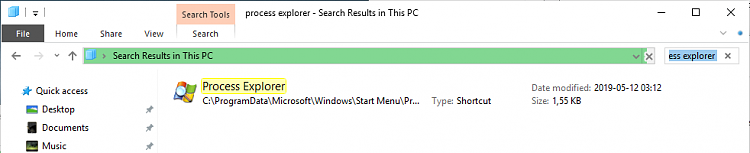New
#1
Is it me or is File Explorer Search Feature useless?
It's been years now that I haven't even tried to use File Explorer search feature, since when I tried it many times, it was useless. I tried it again today, trying to find the exe file for process explorer, searching the Program directories. As usual, the progress slider monitor moves to the right, but it grinds to a stop, even after an hour of search.
So now I'm determined to resolve this. Is this feature so useless, or am I doing something wrong? Why can't this search engine search anything out beyond looking in the smallest of directories?
Thanks. I searched on the forum for previous similar posts, but there are thousands of possibilities. On the side, can anyone please tell me where the Procexp.exe file is?


 Quote
Quote