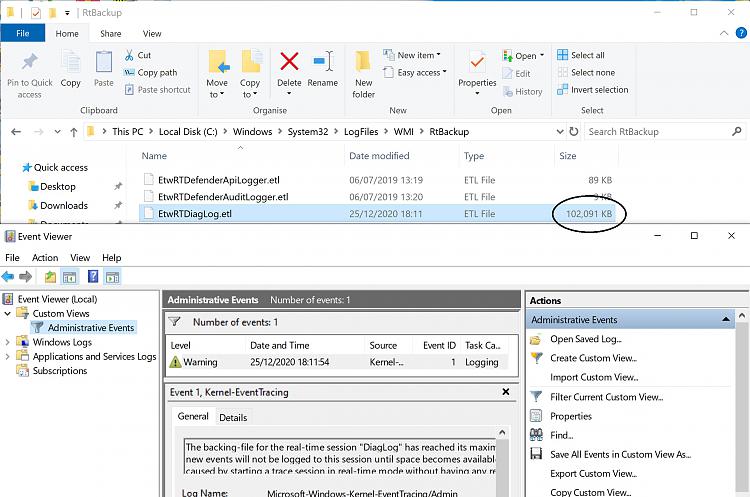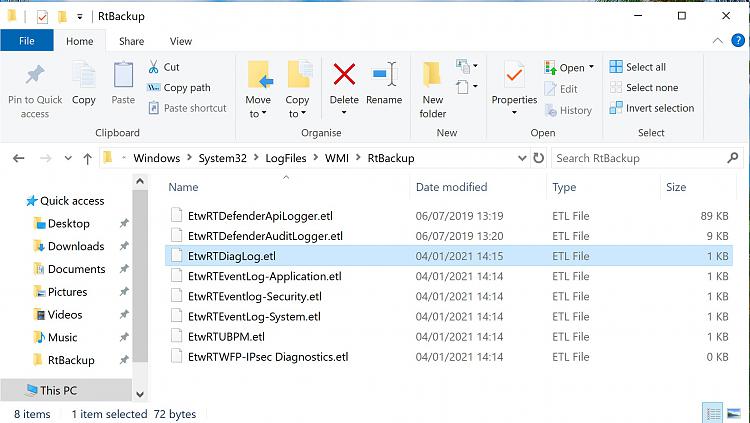New
#1
Kernel-EventTracing Event ID 1 Warning issue since last week. Any fix?
Hello, I started getting this new warning in my event viewer for the first time last week since installing Windows 10 Pro over a year ago.
I'm getting "The backing-file for the real-time session "DiagLog" has reached its maximum size. As a result, new events will not be logged to this session until space becomes available. This error is often caused by starting a trace session in real-time mode without having any real-time consumers."
My Windows 10 version is 1903 (OS Build 18362.720). This started all of a sudden on the 17th of December. In the middle the warning didn't come. But yesterday and today it came back again. I thought it will resolve by itself. But unfortunately it seems that there is some sort of issue.
How do I make the space available?! Because if I erase the event log history, it won't solve anything as these warnings will still come. I tried googling the issue, but couldn't really find a solution. Has anyone else experienced this and found a fix for this?

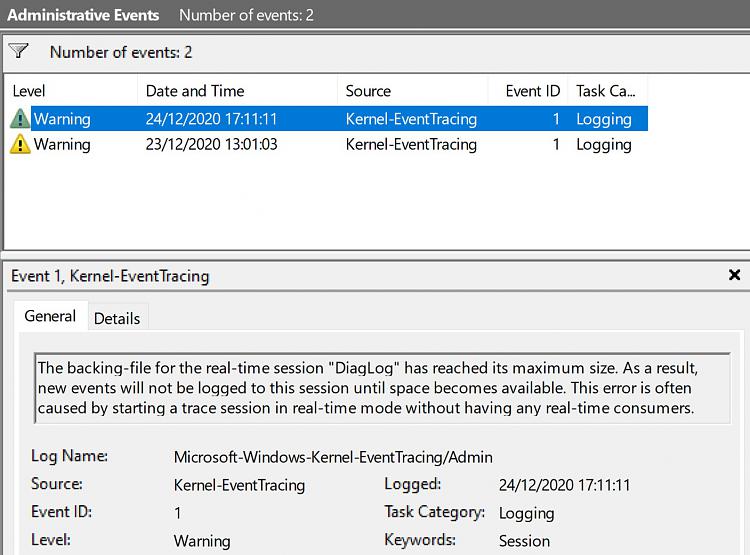

 Quote
Quote