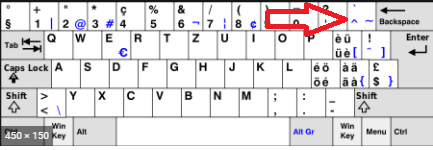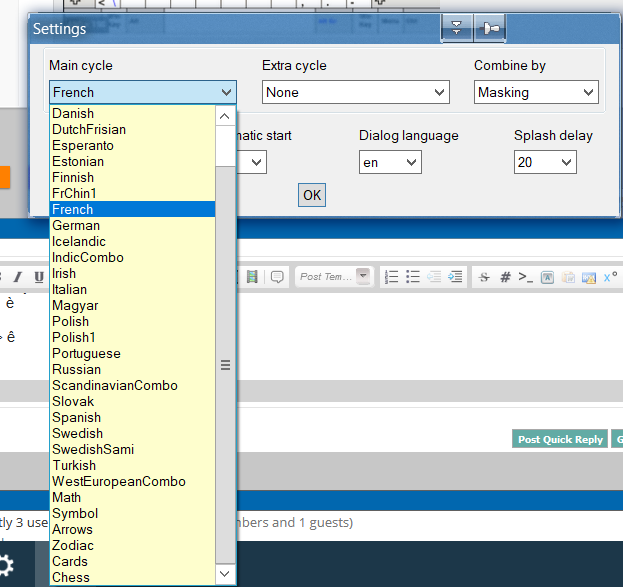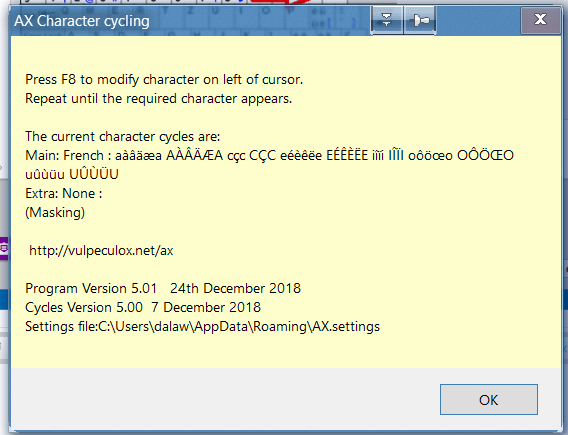New
#1
Cannot type é using key combination ´+e (problem with diacritics)
Hello there,
I just found out that the dead keys on some of our computers do not work properly. Via osk the input does not work as well.
I compared the settings with another one that is working just fine and tried it the same way.
By typing ´ + e I still get "´e" instead of "é".
The only difference I was able to find was the OS (which I am excluding - another one does not work as well) and some bloatware.
I also tried with "German (Germany)" keyboard and language settings.
Does someone know a way to enable / disable dead keys in keyboard settings or something like that? Could it be possible that some tasks can cause dead keys not to work?
Settings / Specs - Working:
OS: Win10 Pro - 2004 Build 19041.2
Active Languages: German (Suisse), German (Germany), French (Suisse)
Windows Display Language: German (Suisse)
Region: Suisse
Format: Use Windows Display Language
Keyboard: German (Suisse), German (Germany), French (Suisse)
Thanks in advance!
McSh4dow
Last edited by McShadow; 21 Dec 2020 at 10:06.


 Quote
Quote