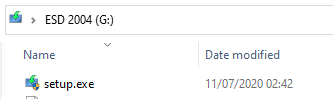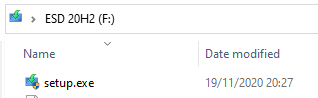New
#1
Version/build info from Bootable USB installation media
A while back, I created a bootable Windows 10 USB stick using the MCT from Microsoft.
I burned the ISO file using Rufus. The problem is, that I do not remember which version/build that I burned the ISO file. It was quite a while back, maybe a few months ago.
How can I find out what version/build information that is on the bootable installation USB stick?
I know there is a way using the DISM commands, but seems to be complicated.
Is there any other easier way of accomplishing this?
Maybe it is in the Sources folder? Or, maybe perhaps right clicking on the INSTALL.ESD file and clicking on Properties?
If not, please post a tutorial using the DISM method and I will try with that.


 Quote
Quote