New
#1
Help! File Explorer Moves To File View
Windows did an update I think. They sneak them in even when I set preferences for me to apply them.
Anyway my File Explorer is screwed up. I want my default view to be Home. It always has been but now... it goes to File view. I can change it to any other view... Home, Share or View and it now overlaps the icons in the window and as soon as you click inside the window it goes back to File view. THIS is REALLY ticking me off. See images below. How do I overrule/reverse Microsoft's rummaging through my OS? This makes ZERO sense.
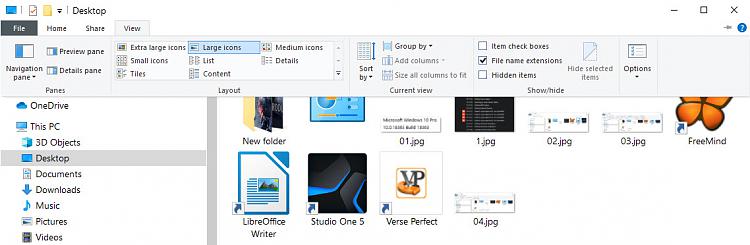

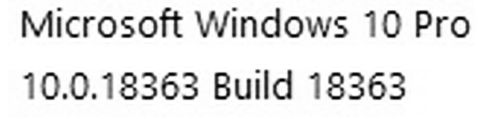
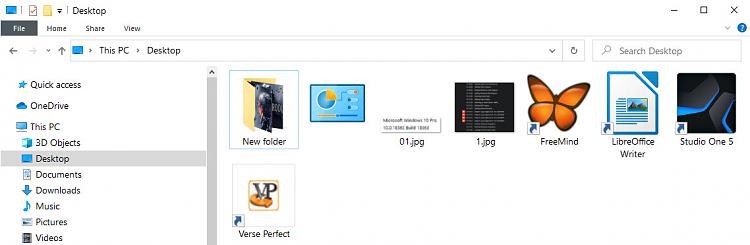
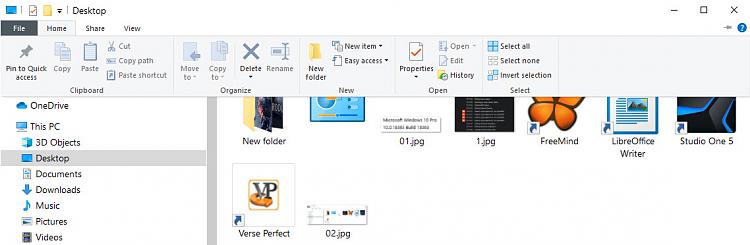
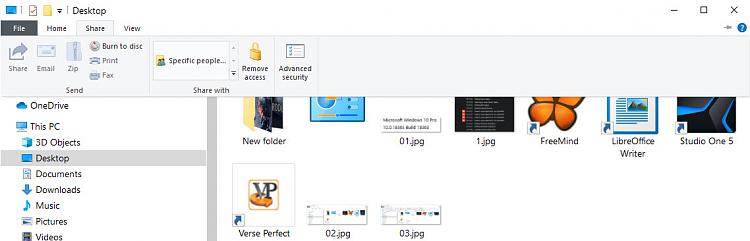

 Quote
Quote