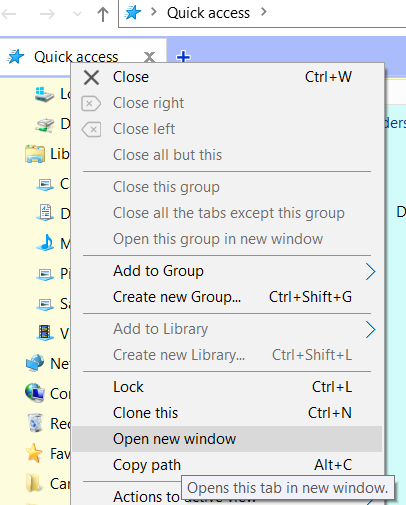New
#1
how can I duplicate opened folders on taskbar?
after using chrome/firefox, especially firefox where I can rightclick on a tab and click duplicate, I can't see how window is efficient here lacking this feature.
say I have folder A, B, C and D on taskbar (not combined). currently If I wish to have another explorer window on folder A, I'd need to open new windows explorer window, then proceed to the path by clicking on all the window/folders to get there. then repeat this for all other windows.. I wish to somehow duplicate any of the folder I choose and it'll open it in a new explorer window to that same folder path automatically.
how can this be done? either with 3rd party software or w/e works or hotkeys pls help.
ps. creating shortcut to folders isn't an option, because nature of my work I go through close to a hundred different folders every few days and can't create shortcut to all of them.


 Quote
Quote