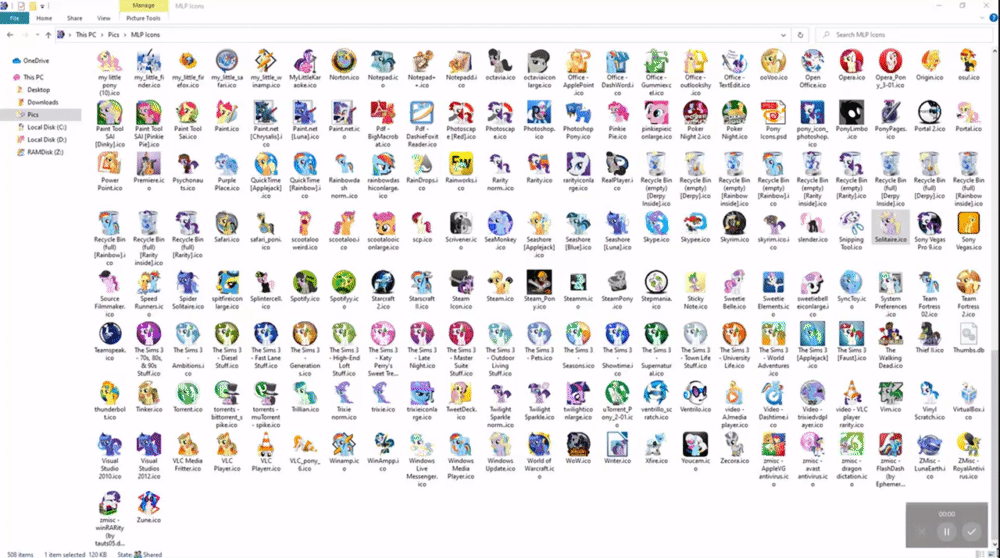New
#1
Single click hover time edit in registry DWORD, Please help
I love single click to open. However, hover time is actually slower than me double-clicking on icon to open.
I adjusted this setting so far and no change.
HKEY_CURRENT_USER\Control Panel\Mouse (DWORD) MouseHoverTime = <ms>
Any other settign Im missing? I want it to hightlight instantly after hovering over desktop icon. So single click is instant.
Thank you.
Found this here but no help
Mouse Hover Time - Change - Windows 7 Help Forums
Last edited by stevef22; 12 Dec 2020 at 01:30.


 Quote
Quote