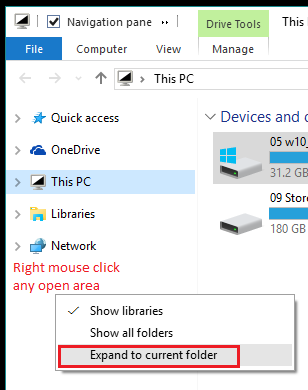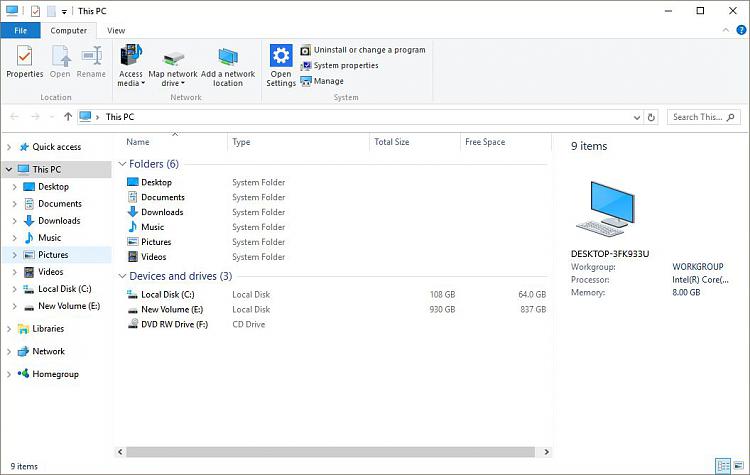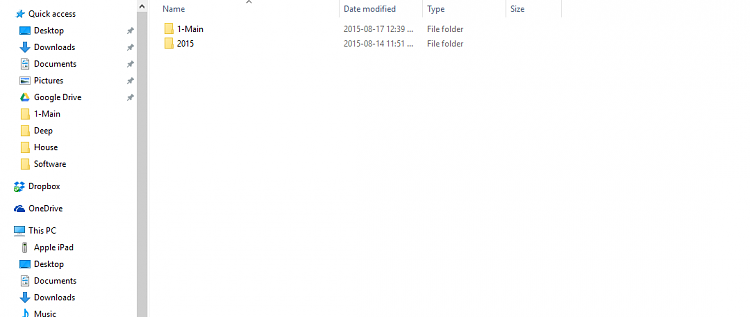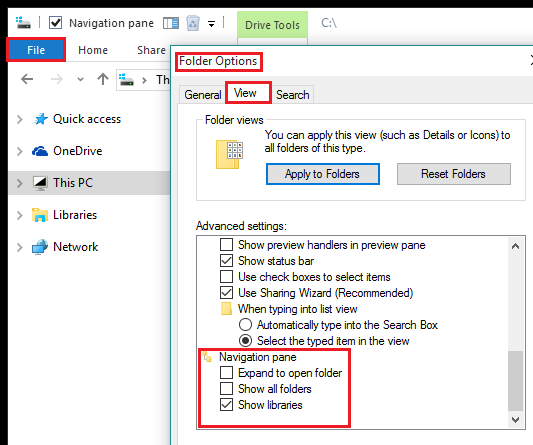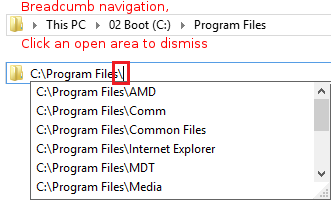New
#1
How To Enable Expandable Folders
I want to enable expandable folders like in previous versions of windows. But can't find out how to do it. Here is a tutorial for Windows 7 to help explain what I am trying to do.
How to Auto Expand Sub-Folders in Explorer just like XP in Windows 7 [Tips] | Next of Windows
Thanks
slue


 Quote
Quote