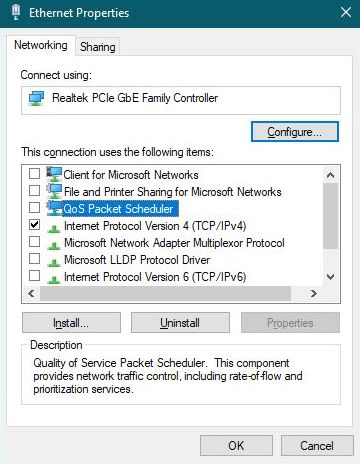New
#1
Green ribbon and slow windows explorer
Every time I open windows explorer it locks up my whole PC for several minutes while it does *something* that involves a green status ribbon filling the address bar. If I leave it sitting on "This PC" it sometimes does it again and again.
I do not care what service Windows thinks it is providing with this status ribbon, I want to disable it so I can actually use my file browser on occasion.
Is there any possible way to make it stop doing this?
System is running Windows 10 Pro version 1903 with Windows Updates disabled.
Hardware:
Asus Z10pe-D16-WS
2x Xeon E5-2643 v3s
64gb RAM(2x 32gb)
2x nVidia GTX 1070 ti
Drives:
C:\ 900gb SAS RAID5 array
500GB M.2
120gb SSD
DVD RW
8TB
2TB
I have quite a lot of files. I'm fairly sure the stupid "ribbon" thing is somehow related to opening all 80,000 of them up to take a new thumbnail. I don't want it to do this. I don't need the thumbnails, just the names.
Please help.


 Quote
Quote