New
#1
Win10 Pro 20H2 Freezing even with different SSDs
My old SSD was at 19.5tb writes, so it served me well, I now have a 2 day old 1tb Samsung 860 evo and I'm still getting hangs/hard freezes.
I just downloaded 20H2 from Microsoft, I have magician installed and set up, I tried power link, I tried some driver stuff, tried some cmds I have no other dives installed, still getting freezes.
Here is are some speccy screenshots, I usually have 32gb of ram I was just testing anything. These specs are also on my account
Thanks for any help


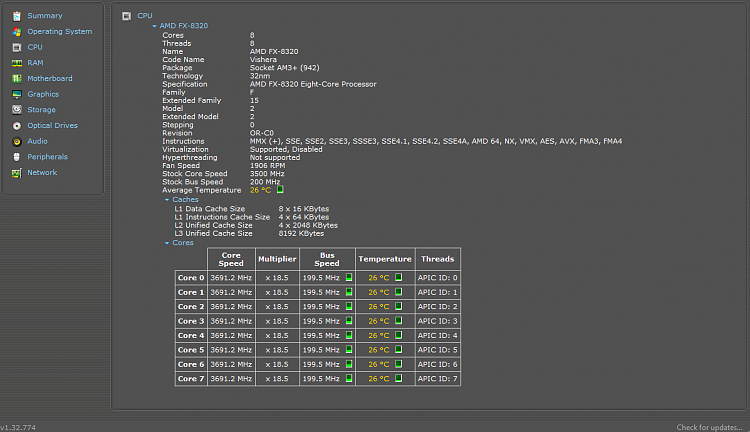

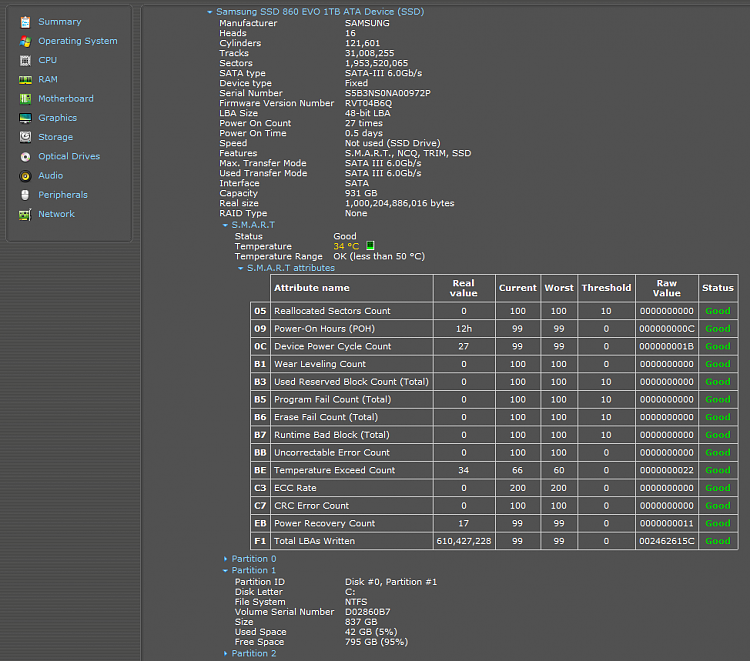

 Quote
Quote